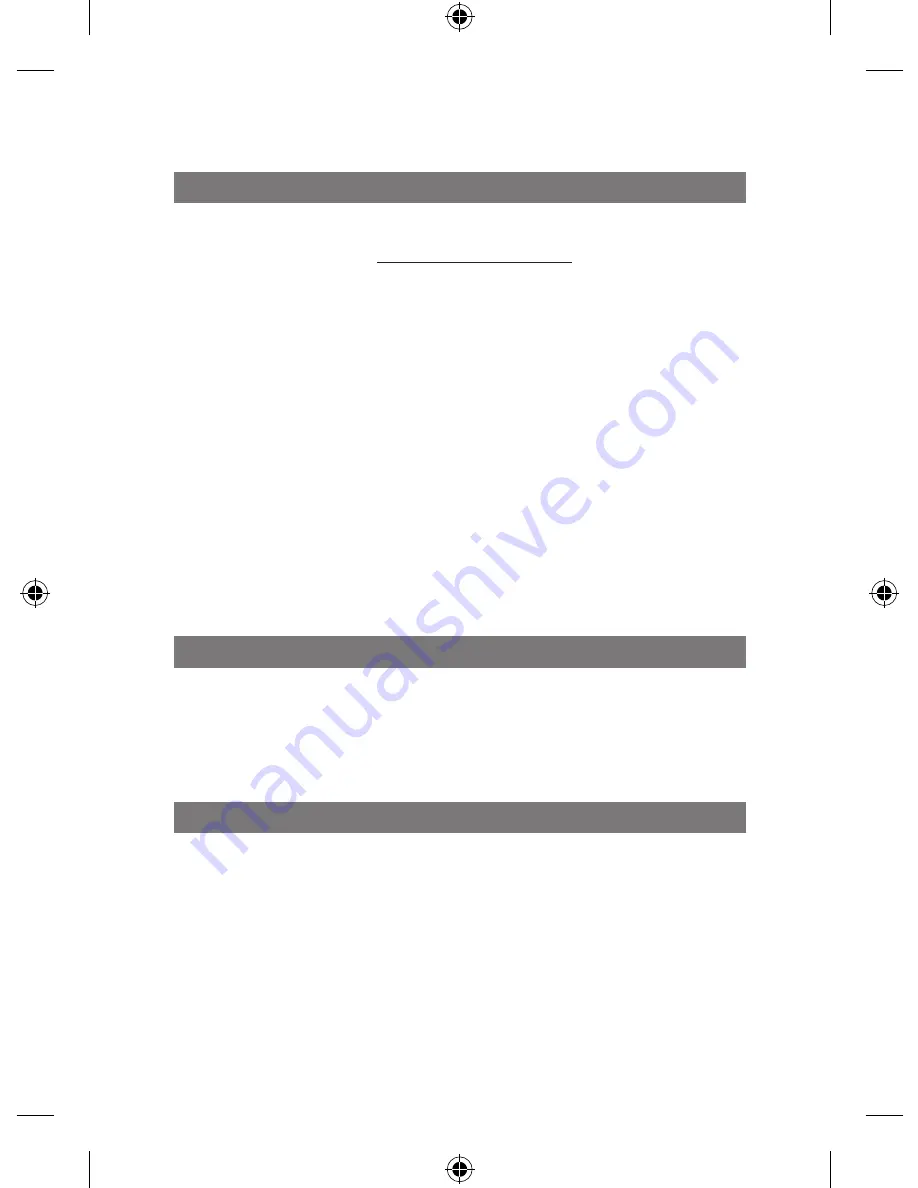
9
Figure 1: Speaker and subwoofer placement
3.1 Placing BPS, LCR or BPT speakers as front left and right
Try to follow these set-up suggestions as illustrated in Figure 1. Use our online
Room Acoustics Designer® (www.crystal-acoustics.com) to find other placement
suggestions.
1. Place your BPS or BPT speakers equidistantly from your TV/projector’s screen
2. Measure the distance between your left and right speakers
3. Measure the distance between the listening position and the midpoint between your
left and right speakers
4. The difference in length between them should be no greater than 15%
5. Angle your speakers inwards towards the listening position and find the optimum
angle for best sound
6. Adjust your speakers so that the tweeters are about ear-height at the listening position
if possible
7. Move the speakers towards room boundaries (walls or corners) to reinforce low
frequencies. Do the opposite to reduce lower frequencies
8. Do not place the speakers too far apart or a hole develops in the centre image
9. Do not place the speakers too close together or the soundstage collapses into a fuzzy
mono centre -only image.
3.2 Placing BPS or LCR as a centre channel speaker
>
TV screen:
Place your your BPS or LCR speaker directly above or below the screen
depending on which is closer to ear level.
>
Projector screen:
Place your BPS or LCR speaker behind or in front of the centre of
the screen whether it is acoustically transparent or not.
3.3
Placing BPS, LCR or BPT speakers as left and right surrounds
Due to their bipolar design both BPS and BPT speakers are optimized to deliver an
attractive, engaging, powerful and enveloping sound field. Follow the setup suggestions
as illustrated in figure 1.
1. Place the speakers slightly behind the primary listening position
2. Adjust the speakers to fire towards each other behind the seating area
Содержание Bipolar Series
Страница 19: ...19...
Страница 20: ...www crystal acoustics com info crystal acoustics com USA Tel 443 569 3569 UK Tel 020 8133 7066...






































