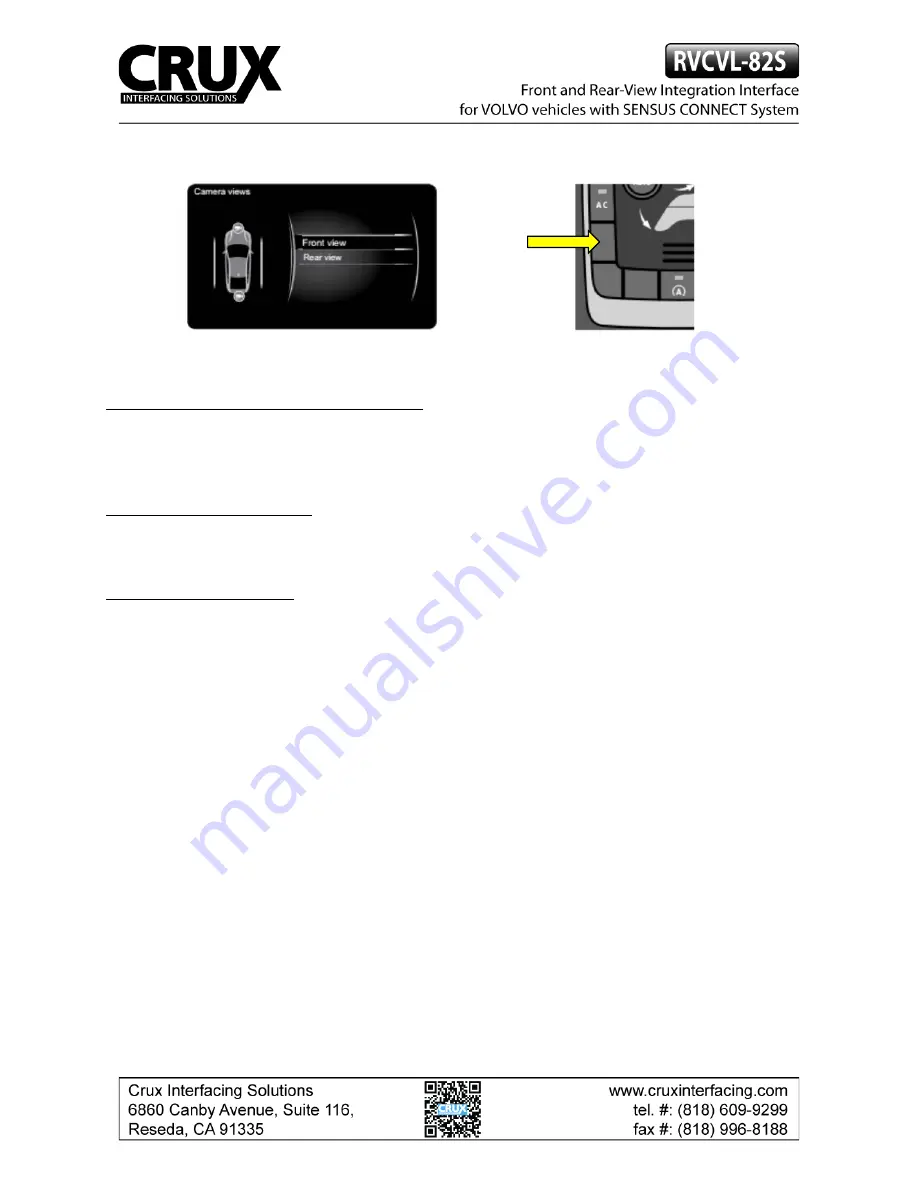
Camera menu
Softkey
Activation of the video-in-motion function
The video-in-motion can be activated and deactivated by DIP 1 or by the loose green wire on
the harness when connected to a +12V ACC source.
Video-in-motion permanent
With DIP1 to ON the video-in-motion function is activated permanently without disturbing the
navigation performance.
Video-in-motion selective
With DIP1 set to OFF, the green wire is used to activate and deactivate the video-in-motion
function.
Connect a switch between the green wire and +12V ACC.
●
+12V
= Video-in-motion is activated
●
0V
= Video-in-motion is not activated
071715
6 / 6






