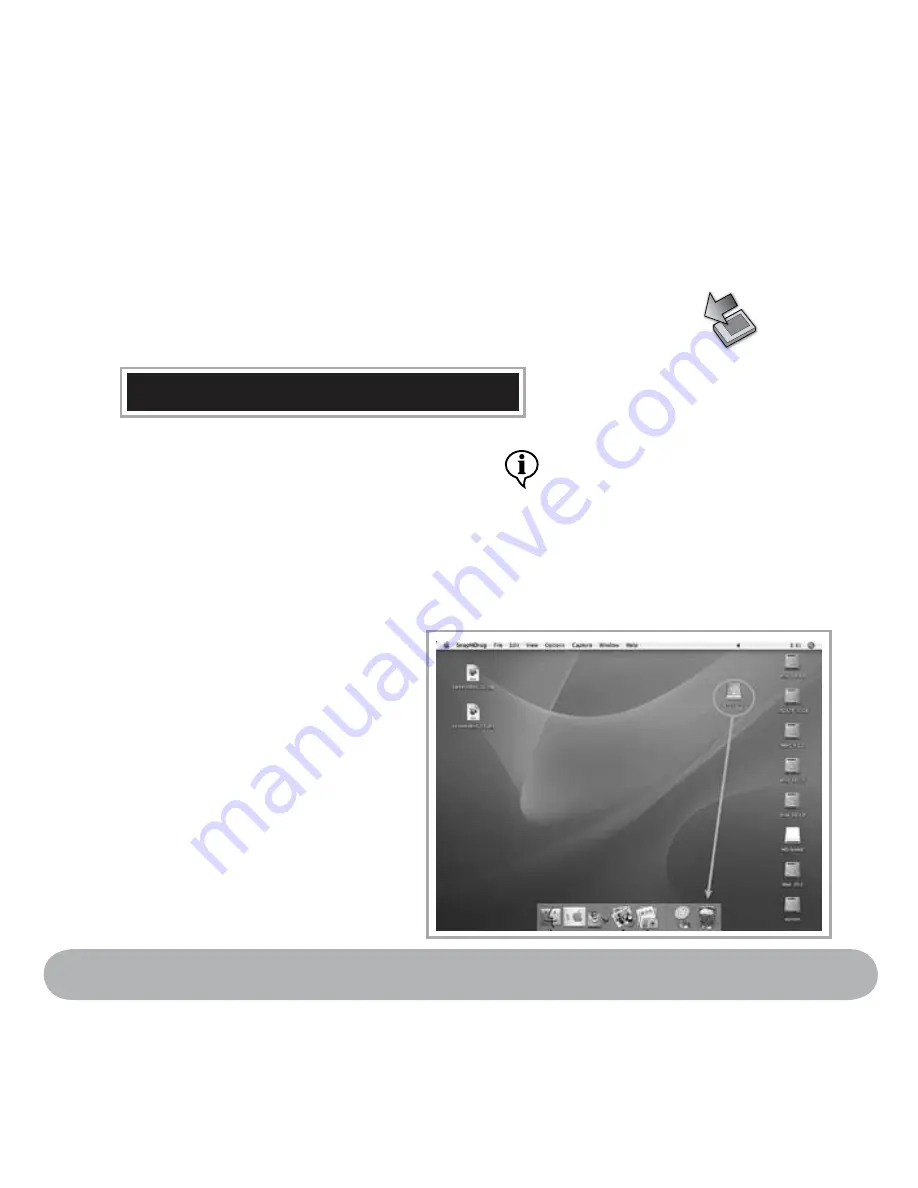
12
To remove the standalone 2.5-inch external enclosure
from the USB port in Windows 2000 or above
1. In the bottom-right section of the Taskbar, right-click the remove hardware icon ( ),
and then select Safely remove USB Mass storage Device.
2. When the Safe to Remove Hardware
message appears, and the remove hardware
icon disappears from the task bar, detach
the USB cables that connect the SSD
external enclosure to the computer.
To remove the standalone 2.5-inch external enclosure from
the USB port in a Mac
1. Before detaching the 2.5-inch external
enclosure from the computer, you must
drag the drive icon to the trash can.
Safely remove USB Mass Storage Device
The “USB Mass Storage Device” device can
now be safely removed from the system.
Safe To Remove Hardware

























