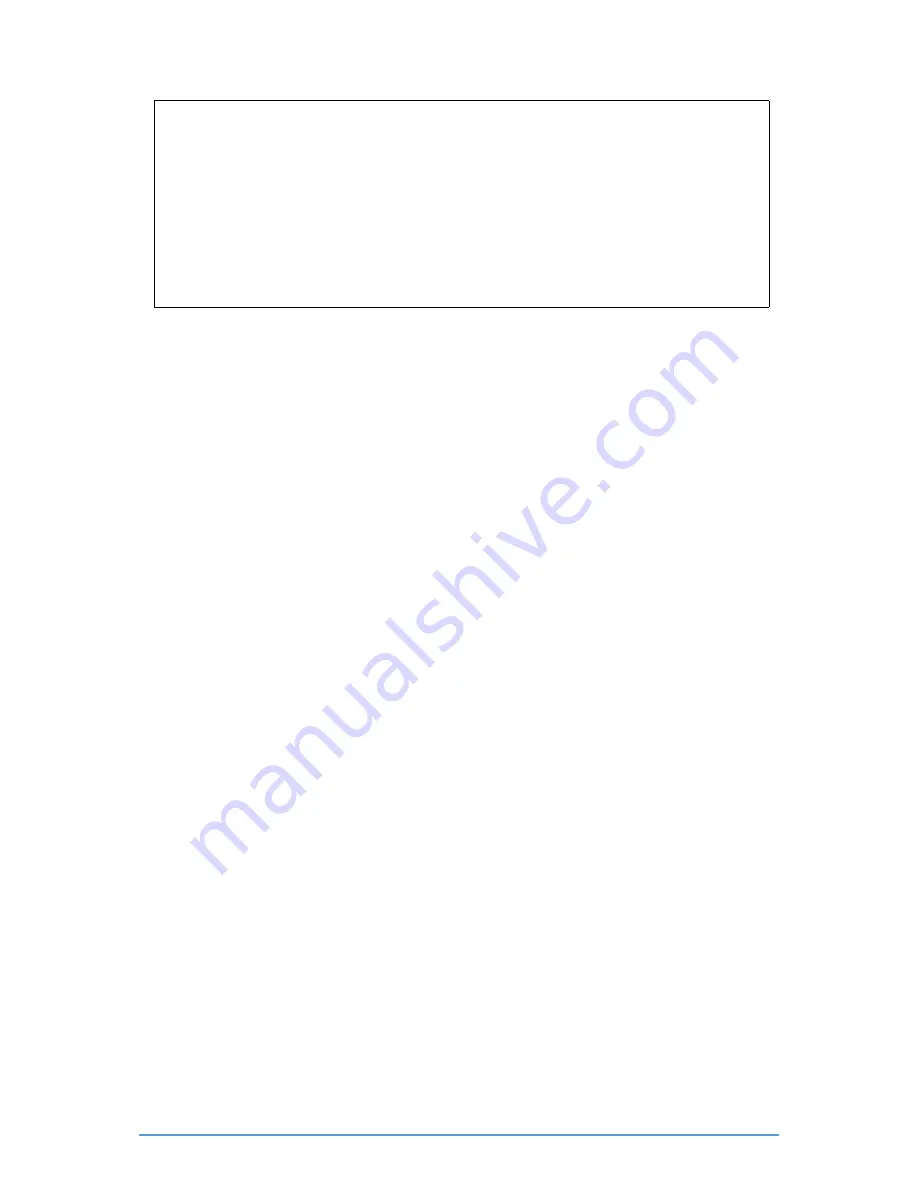
Important notice:
The PCIe standard requires all boards to support x1 and maximum width, all
other link widths are optional. So an x16 board is required to run at x1 speed
and might also run at x2 and x4 speed in an x4 slot.
However, in violation to the PCIe standard older x16 graphics boards sometimes
do only support x16 links. These boards can not be used in the Ndigo
Crate!
3.3 Connecting the Ndigo Crate to the PCIe x16 host card
After the installation of the PCIe host card in your target machine/computer, the PCIe expansion
card of the Ndigo Crate must be connected with the PCIe host card via the PCIe x16 host cable.
For this purpose connect the PCIe x16 host cable to the PCIe x16 host cable connector of the
PCIe expansion card which is installed in the Ndigo Crate (please refer to gure
2.1
).
Also PCIe x16 host connection
iPass
TM
cables by Molex with the following part numbers can
be used: 74546-1601 (1m), 74546-1602 (2m), 74546-1603 (3m), 74546-1605 (5m), 74546-1607
(7m).
There is no driver or software installation required.
3.4 Function Control
The functional status and the interconnect bandwidth after installation of your Ndigo Crate high
speed data acquisition system is indicated by ashing pattern of LEDs beside each slot on the
base board. The ashing pattern indicates the PCIe speed as shown in Table 9. For the purpose
of function control the enclosure of the Ndigo Crate must be opened. Please follow the ESD
precautions mentioned above.
cronologic GmbH & Co. KG
11
Ndigo5G User Guide
Содержание Ndigo Crate
Страница 1: ...Revision 1 0 as of 2012 05 10 cronologic GmbH Co KG Ndigo Crate User Guide cronologic 1...
Страница 2: ......
Страница 4: ......
Страница 7: ......
Страница 13: ......



































