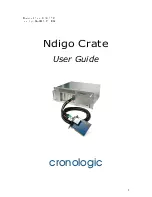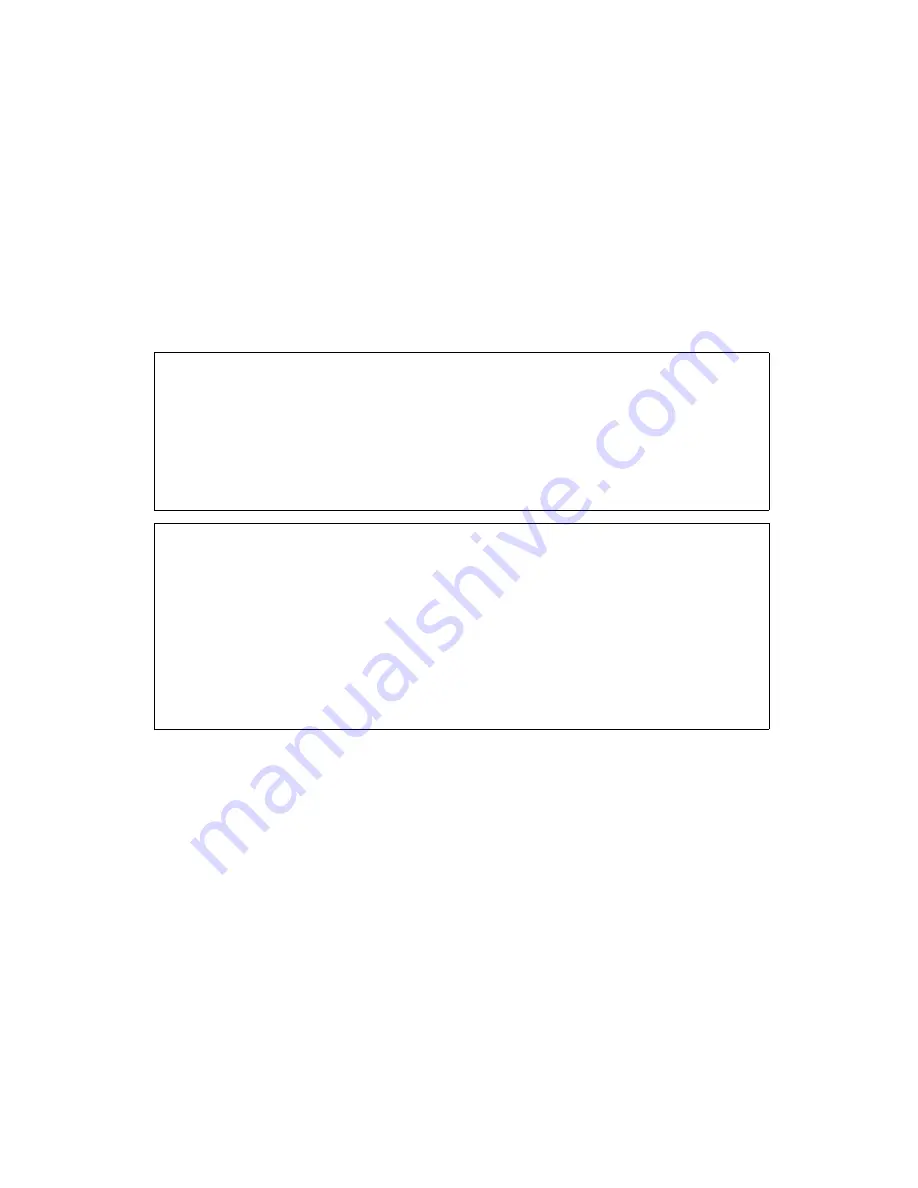
3 Installation
To connect the Ndigo Crate with your target computer, the PCIe x16 host card needs to be
installed in this computer. This card should then be connected with the already installed PCIe
expansion card in the Ndigo Crate via the PCIe x16 host cable supplied.
Important notice:
The Ndigo Crate PCIe expansion enclosure only operates with the original crono-
logic GmbH & Co. KG PCIe expansion card which is already installed. 3rd party
PCIe expansion cards in general won't function in the Ndigo Crate because the
expansion connector pinout is not standardized.
Important notice:
When manipulating and open enclosure ESD precautions should be followed.
In order to avoid damaging of the electrical components via high voltage discharg-
ing we strongly recommend proper earthing while working inside your computer
or the Ndigo Crate.
In operational mode it is obligatory that the enclosure of the Ndigo Crate is
closed and the slot brackets are inserted with the mounting screws fastened.
3.1 Installation of the PCIe x16 host card
Before you start with the installation of the PCIe x16 host card ESD precautionary procedures
should be followed. Power down your target computer and remove the power cord. After re-
moving the power cord you should wait until fans and hard drives have stopped rotating and
all lights are o. Please open the enclosure carefully. Insert the PCIe x16 host card by gently
pushing it into a PCIe x16 slot. Secure the PCIe x16 host card with a mounting screw.
3.2 Installation of 3rd party PCIe cards
The Ndigo Crate is suitable for 3rd party PCIe cards. All slots on the base board are mechanically
PCIe x16 slots. Electrically four or eight lanes are connected. See table
3.1
.
When installing 3rd party PCIe cards the recommendations of the manufacturer should be
followed. Please follow the ESD instructions given in the upper paragraph (Installation of the
9
Содержание Ndigo Crate
Страница 1: ...Revision 1 0 as of 2012 05 10 cronologic GmbH Co KG Ndigo Crate User Guide cronologic 1...
Страница 2: ......
Страница 4: ......
Страница 7: ......
Страница 13: ......