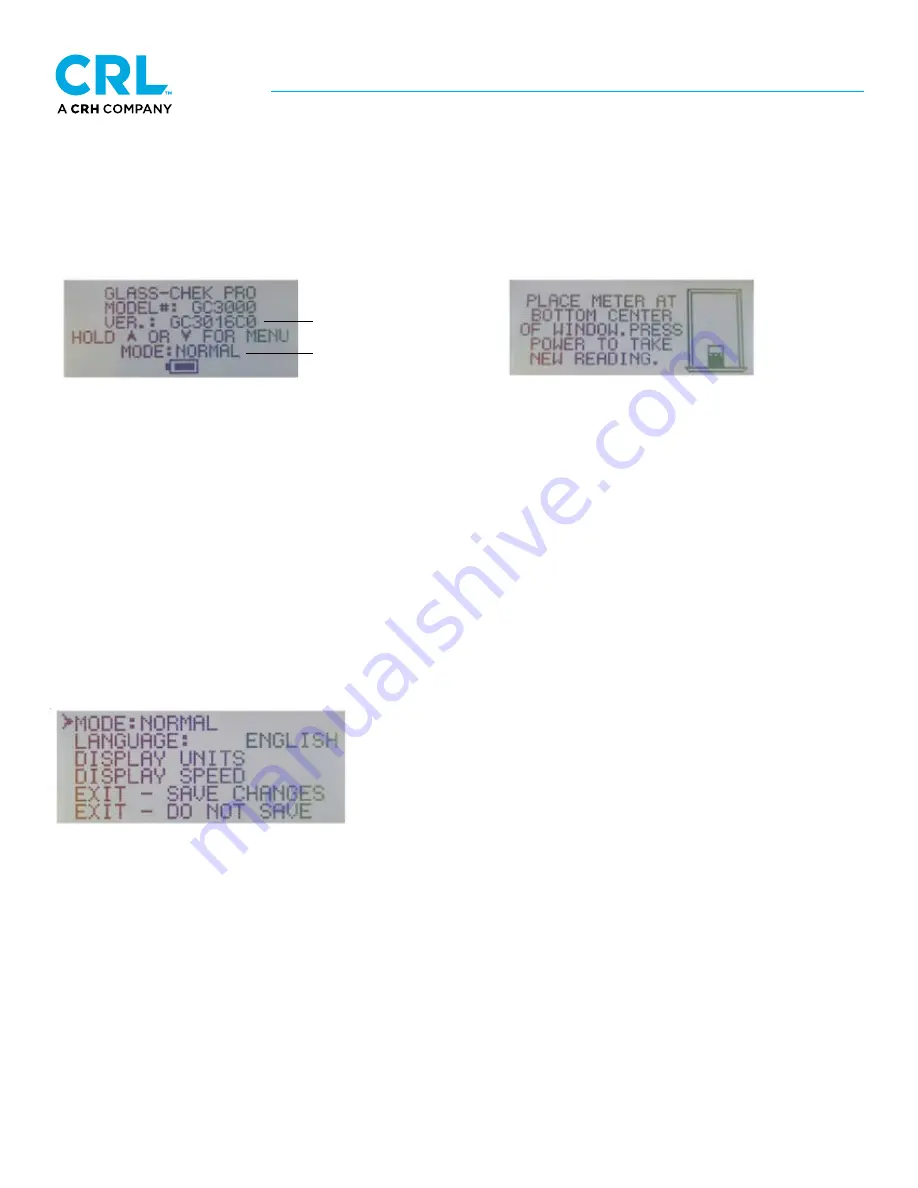
GLASS DRILL InStRuctIon MAnuAL
GLASS-cHEK PRo oPERAtInG MAnuAL
crlaurence.com
c.R. Laurence co., Inc.
•
2503 E. Vernon Ave., Los Angeles, cA 90058
•
1.800.421.6144
•
crlaurence.com
SEPtEMBER 2020
P. 4
MENu OPTIONs (CONT.)
After the WELCOME sCREEN, the meter will go to its measurement reminder screen, reminding you to
place the GC3001
meter at the bottom center of the window for ALL MEAsuREMENTs, approximately 1 to 2 inches up from the frame/sash
!!
This is the preferred measurement location that should be used for ALL MEAsuREMENTs. Testing in this location will
eliminate effects from glass that is flexing inward, resulting in a concave glass surface. The most accurate measurements
of a window will be obtained in this location when using the GC3001 meter.
After the measurement reminder screen appears, PREss and hOLd one of the ARROW buttons for several seconds until
the ENTERING MENu screen appears. Release the ARROW button once that screen appears. you can enter the MENu
system any time the meter is powered on by pressing and holding one of the ARROW buttons. Please note that you may
need to hold the ARROW button down for several seconds before entering the MENu system.
NAvIGATING ThROuGh ThE MENu
A small arrow will appear next to the top option. In the illustration below, the arrow is next to the “MOdE” option.
To move the cursor from line to line, press the uP or dOWN arrow buttons to navigate through the MENu. To select an
option, press the POWER button one time. Once a category is selected, your options will be displayed. use the ARROW
buttons to scroll through the available options for that selection. Once you have the desired option on the display, press
the POWER button one time to select that option. you will then move back one level in the MENu system. If you make a
selection by mistake, press the POWER button again to select that option a second time and make your correct selection.
Once you are finished making changes, use the ARROW buttons to move to the ExIT options: “ExIT - sAvE ChANGEs”
OR “ExIT - dO NOT sAvE”.
WELCOME SCREEN
MEASUREMENT REMINDER SCREEN
software version #
current operating mode



















