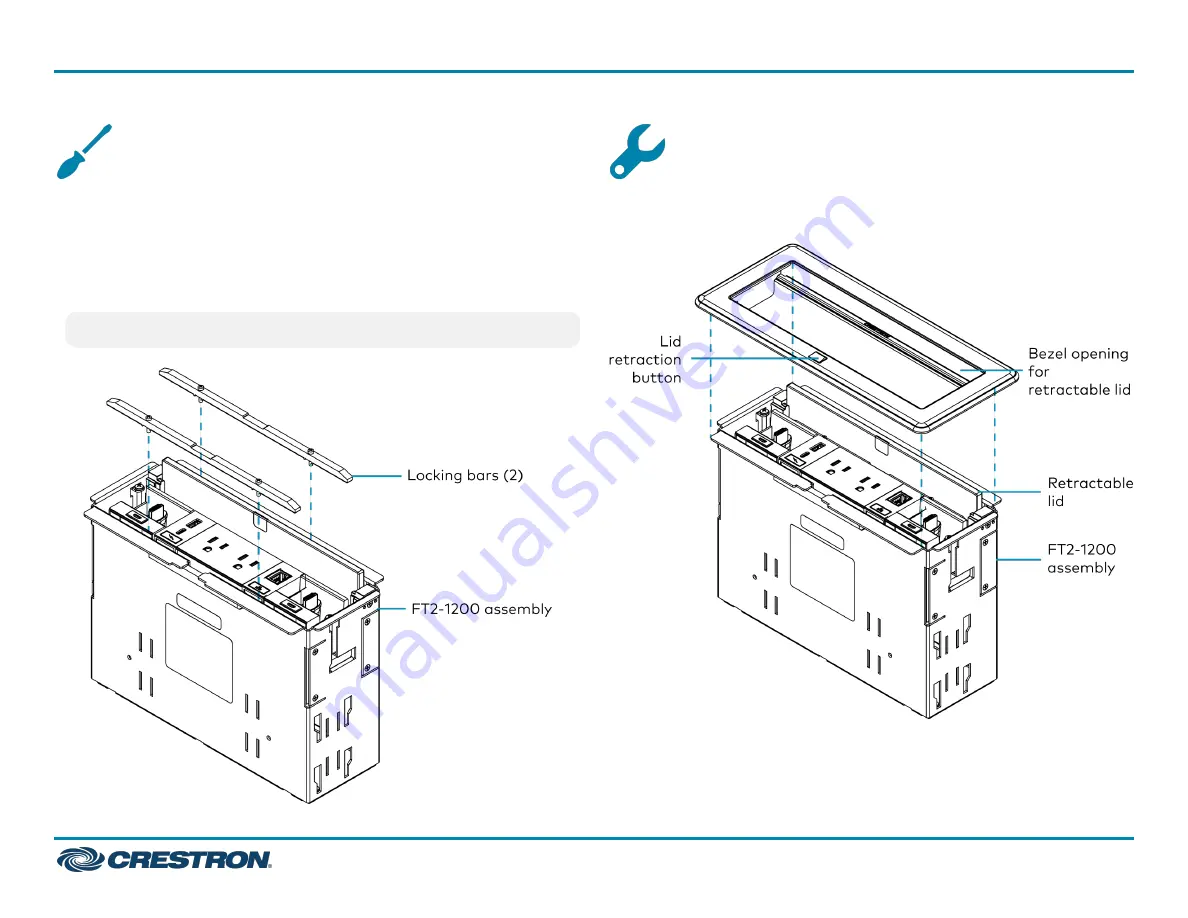
Install the Locking Bars
To install the locking bars:
1. Position the locking bars so that the gasket and screws attached to
the locking bars engage the screw holes in the FT2 assembly.
2. Use a screwdriver to secure the locking bar screws to the FT2
assembly.
CAUTION:
Do not overtighten the locking bar screws.
Install the Bezel
Place the bezel onto the FT2 assembly so that the retractable lid fits
inside the bezel opening. The bezel is held in place using magnets.
8
FT2-1200-ELEC-PTL
Quick Start
FlipTop™ FT2 Series Cable Management System, 1200 Size, Electrical, Pass-Through Lid















