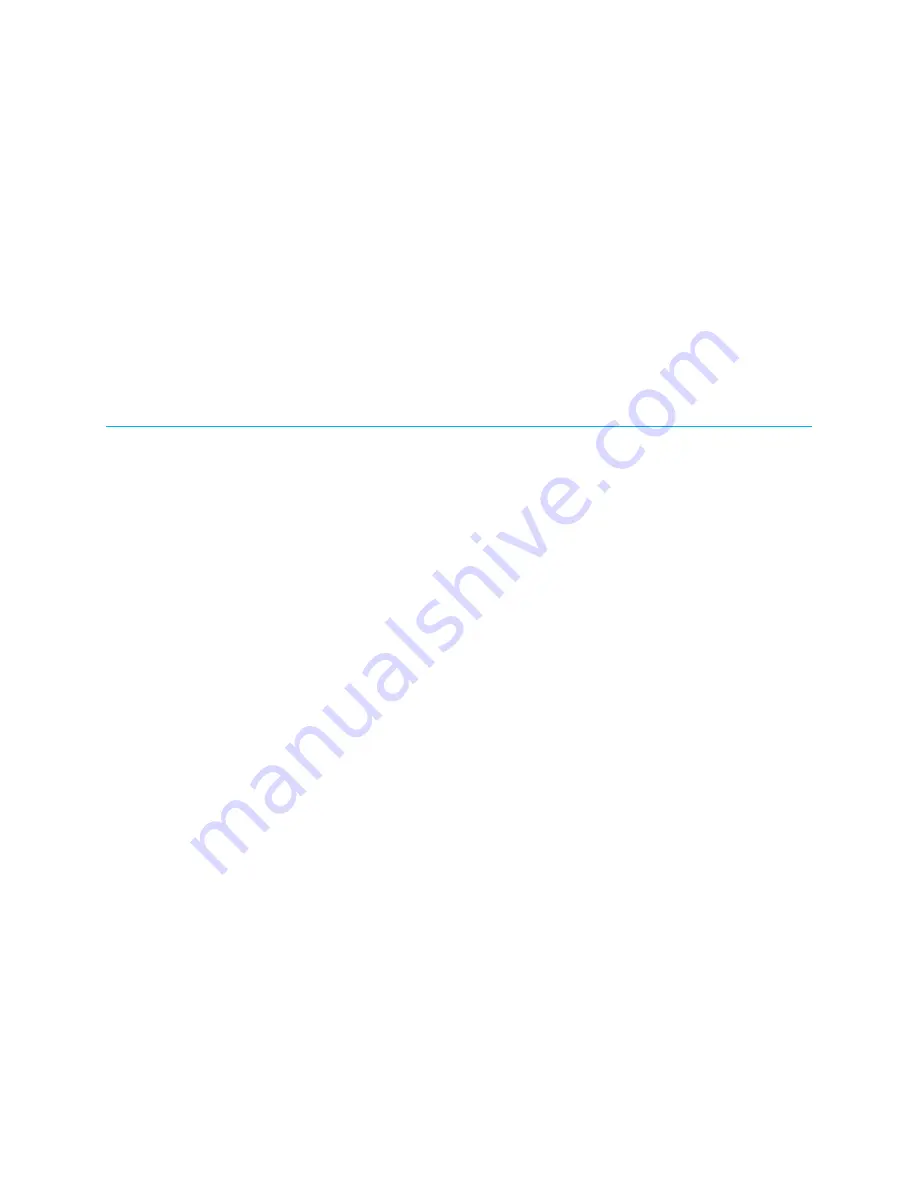
8
•
DM-TX-4K-202-C/DM-TX-4K-302-C: 4K DigitalMedia 8G+ Transmitters
Supplemental Guide – DOC. 7932A
USB HID Control Configuration
A keyboard, mouse, or other USB HID compliant device can be connected locally to the
USB HID port of the DM-TX-4K-202-C and DM-TX-4K-302-C. The USB HID compliant
device can be used to control a remote computer or other host device that is connected to
the USB HID compliant port of a DigitalMedia device, that is, a DigitalMedia transmitter or a
DMC input card of a DigitalMedia switcher.
Routing of the USB signals is handled by the DigitalMedia system. SIMPL Windows allows
routing of USB signals from the device connected to the USB HID port of the
DM-TX-4K-202-C or DM-TX-4K-302-C to the host device that is connected to the USB HID
compliant port of a DigitalMedia device. To configure USB routing, set the
<USB_HID_Control> serial input join to the IP address of the DigitalMedia device to which
USB signals are to be routed. The IP address must be in hexadecimal format. For detailed
information about the <USB_HID_Control> serial input join and about setting the IP
address, refer to the SIMPL Windows help file.
HDCP 2.2 Compliance
The DM-TX-4K-202-C and DM-TX-4K-302-C are compliant with HDCP 2.2. HDCP 2.2,
commonly referred to as HDCP 2, is the next generation of HDCP (High-Definition Content
Protection). Note the following about HDCP 2:
•
Compared to HDCP 1, HDCP 2 brings a higher level of cryptographic protection to
HDMI technology.
•
HDCP 2 is not HDMI 2. It is possible to have a system built on HDCP 1 and
HDMI 2, HDCP 2 and HDMI 1, or HDCP 2 and HDMI 2.
•
Although not all 4K content requires HDCP 2, most 4K consumer video content
does require HDCP 2.
•
Any product that supports HDCP 2 also supports HDCP 1.
•
HDCP matters only when the source demands HDCP. If the source demands
HDCP 2, then every device in the signal path must support HDCP 2.
•
There are no issues related to HDCP 2 and cabling—all cables are “compatible.”
Содержание DM-TX-4K-202-C
Страница 4: ......
















