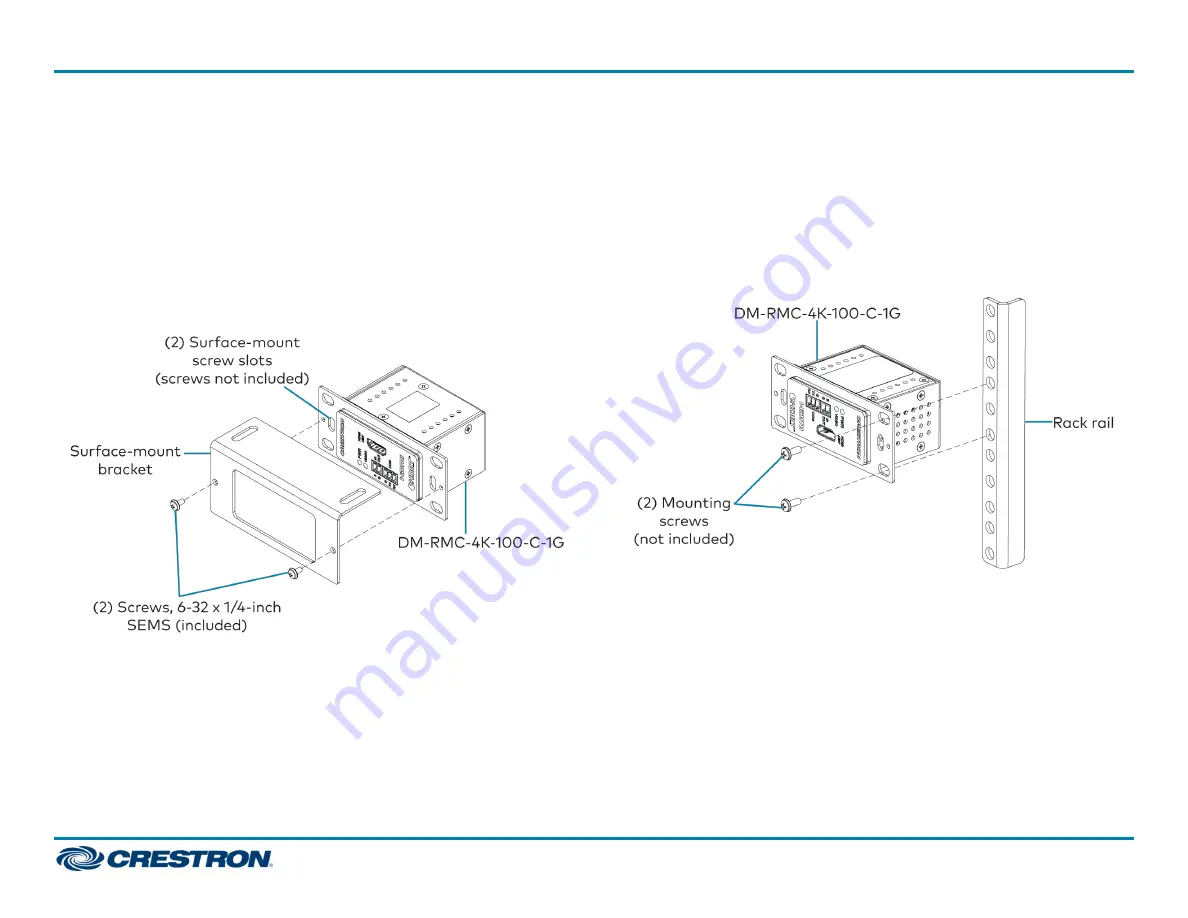
Mounting onto a Flat Surface
Mount the receiver onto a suitable flat surface such as the underside of a
table.
1. Using a Phillips screwdriver and the two included 6-32 x 1/4-inch
SEMS screws, attach the included surface-mount bracket to the
receiver.
2. Attach the bracket to the flat surface using the two surface-mount
screw slots and two mounting screws (not included).
Mounting onto a Flat Surface
Mounting onto a Rack Rail
Mount the transmitter onto the front or rear rail of a rack.
1. Position the receiver horizontally so that the holes in the left or right
mounting flange align with the holes in the rack rail.
2. Secure the unit to the rack rail using two mounting screws
(not included).
Mounting onto a Rack Rail
3
DM-RMC-4K-100-C-1G
Quick Start
Wall Plate 4K DigitalMedia 8G+® Receiver and Room Controller 100





