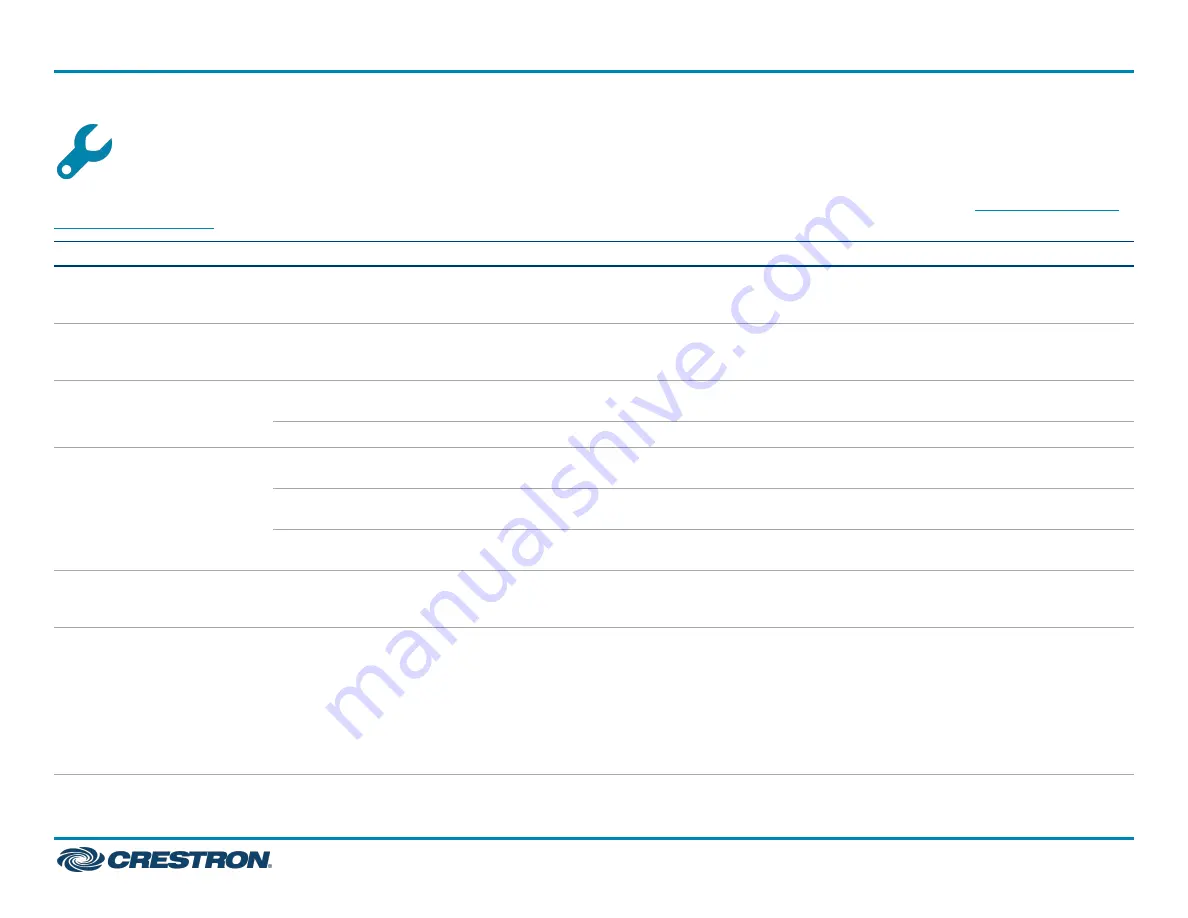
Troubleshoot the USB Endpoint
The following table provides corrective actions for possible trouble situations. If further assistance is required, please contact a
Symptom
Issue
Action
The PWR LED on the
DM-NUX-L2-1G is off.
The endpoint is not receiving power from the
USB port.
Ensure that the host device is connected to the DM-NUX-R2-1G. If the
problem persists, connect the USB cable to another USB port on the host
device.
The PWR LED on the
DM-NUX-R2-1G is off.
The endpoint is not receiving power from the
PoE connection or the optional AC power
source.
Check the PoE connection or the optional power source for sufficient supply.
The LINK LED is off.
No connection exists between the
DM-NUX-L2-1G and the DM-NUX-R2-1G.
Verify that the CAT5e (or better) cable connections between the extenders.
The CAT5e (or better) cable is defective.
Replace the cable.
The LINK LED is blinking fast.
No connection exists between the
DM-NUX-L2-1G and the DM-NUX-R2-1G.
Verify that the extenders are connected directly or are connected to active
network switches.
Network switches exist on different subnets.
Ensure that network switches can communicate with each other and are on
the same subnet.
Network switch is blocking traffic from the
extenders.
Ensure that traffic is not blocked due to MAC address or traffic patterns. If
the problem persists, contact the network administrator.
The LINK LED is blinking
slowly.
The DM-NUX-L2-1G and DM-NUX-R2-1G are
paired with each other but have not yet
established a link.
If the LINK LED does not display solid green after a few minutes, contact the
network administrator to determine if any traffic is being blocked between
the endpoint.
The LINK LED on the
DM-NUX-L2-1G is on, but the
Host LED is off.
One or more of the following conditions exist:
l
The host device is not powered on.
l
The DM-NUX-L2-1G is not connected to the
computer.
l
The host device is not recognizing the
DM-NUX-L2-1G.
l
The host device does not support USB hubs.
Disconnect and reconnect the devices and endpoints:
1. Disconnect all USB devices from the DM-NUX-R2-1G.
2. Disconnect the DM-NUX-L2-1G from the host device.
3. Disconnect the DM-NUX-R2-1G from the AC power.
4. Reconnect the DM-NUX-L2-1G to the host device.
5. Reconnect the DM-NUX-R2-1G to the AC power.
6
DM-NUX-L2-1G and DM-NUX-R2-1G
Quick Start
DM NUX USB over Network Wall Plates with Routing

























