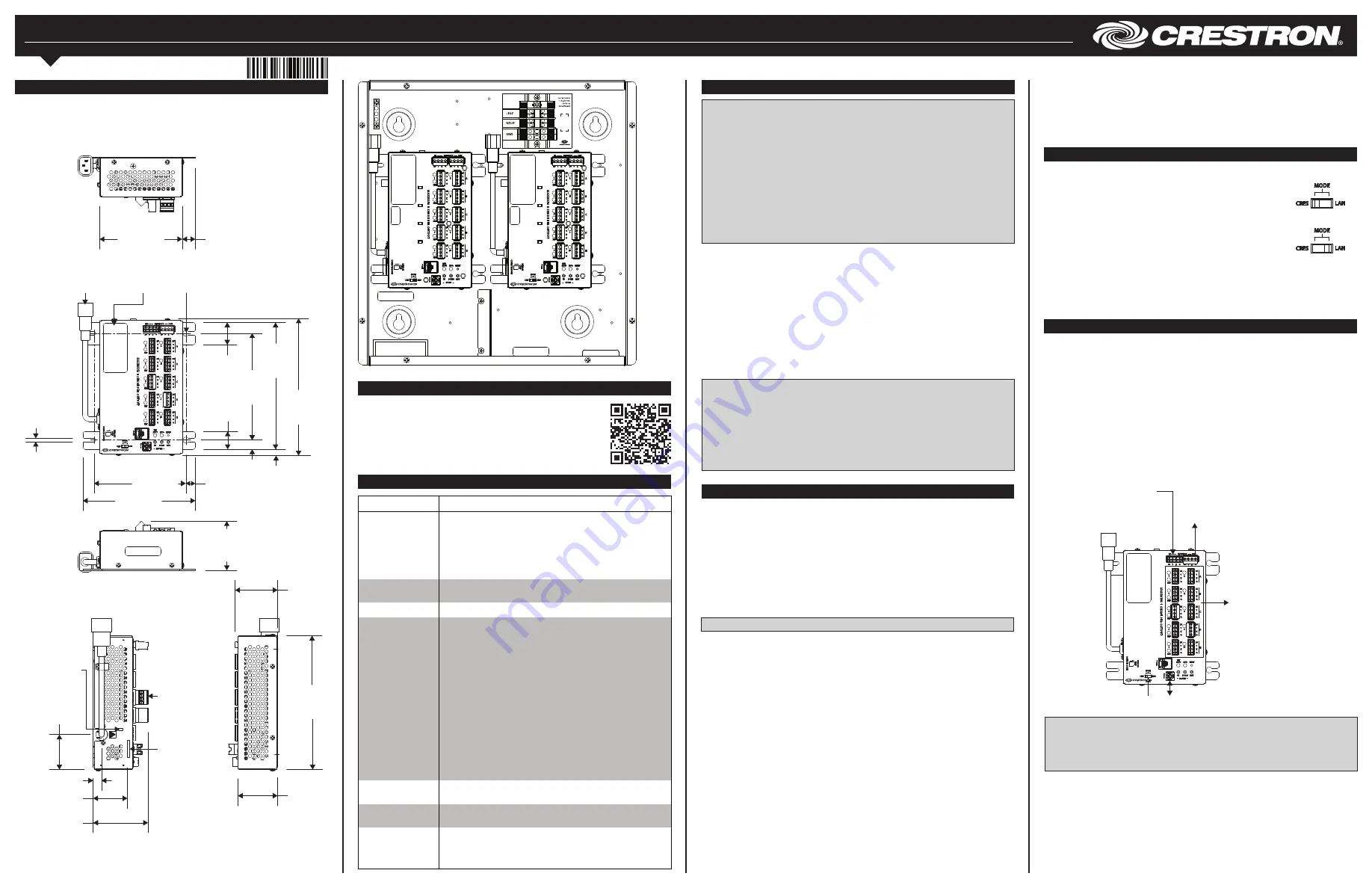
CSA-PWS10S-HUB-ENET
10-Motor Power Supply with Ethernet to Cresnet
®
Bridge and Cresnet Hub
Installation Guide
Installation
WARNING:
To avoid fire, shock, or death, turn off the power at the circuit breaker or
fuse and test that the power is off before wiring!
CAUTION:
All power feeds must be protected by single-pole-listed circuit breaker or
branch-rated fuse no greater than 20 A.
NOTES:
Observe the following points:
• Install and use this product in accordance with appropriate electrical codes and
regulations.
• A licensed electrician should install this product.
• Use copper conductors only—rated 75
°
C or better.
NOTE:
Adequate clearance must be provided for servicing.
NOTE:
This device is for indoor use only.
The CSA-PWS10S-HUB-ENET must be mounted vertically, either on a flat and vertical
surface or in a CAEN enclosure, with the solid surface facing down.
Mounted to Flat Surface
The power supply must be mounted securely to building wall studs or at least 1/4 in
(7 mm) plywood using four #8 pan head wood screws. Use the screw holes indicated in
the second illustration in the “Description” section to secure the power supply to the
mounting surface.
Mounted to CAEN Enclosure
The power supply can be mounted in any properly grounded CAEN enclosure using the
provided screws. Use the screw holes indicated in the second illustration in the
“Description” section to secure the power supply to the mounting surface.
Class 1 and Class 2 field wires must be kept separate.
NOTE:
The installer must provide disconnect means within the enclosure.
NOTE:
The CSA-PWS10S-HUB-ENET power cable is considered to be a disconnect
means. For this reason, the total length of power cable from the
CSA-PWS10S-HUB-ENET to the outlet cannot exceed 14 ft (4.5 m).
NOTE:
The CSA-PWS-TBLOCK-2 and CSA-PWS-TBLOCK-3 (both not included)
provide a disconnect means within the CAEN enclosure. For installation details, refer to
the CSA-PWS-TBLOCK-2/CSA-PWS-TBLOCK-3 Installation Guide (Doc. 7988) at
www.crestron.com/manuals.
Wiring Configurations
The illustrations that follow show the various wiring configurations available.
A CSA-PWS10S-HUB-ENET functions as a master device only when it is set to Ethernet.
Another hub can be connected to the master hub only if that hub is set to Cresnet,
thereby becoming the slave unit. Additional daisy-chained hubs must also all be set to
Cresnet.
Two daisy-chained CSA-PWS10S-HUB-ENET modules per Ethernet connection with up
to 20 connected motors is the recommended topology for best performance. At its
maximum capabilities, one CSA-PWS10S-HUB-ENET set to Ethernet can support up to
six daisy-chained CSA-PWS10S-HUB-ENETs set to Cresnet, controlling up to 70 shade
or drapery motors in total.
Wiring Overview
Description
The CSA-PWS10S-HUB-ENET powers up to 10 Crestron
®
shade motors and features an
Ethernet to Cresnet bridge and a built-in, 5-segment Cresnet hub. A local control
interface with LED feedback indicators allows roller shade or drapery systems to be
tested without a control system connection. The CSA-PWS10S-HUB-ENET is convection
cooled for silent operation and can be surface mounted.
Additional Resources
Visit the product page on the Crestron website (www.crestron.com)
for additional information and the latest firmware updates. Use a QR
reader application on your mobile device to scan the QR image.
Make Connections
Once the unit is properly secured to the mounting surface, the unit must be properly
wired. Refer to the guidelines below for each connection.
Shade Connections
The power supply connections 1–10 have LEDs that indicate the status of the feed. The
power LED remains solid when the circuit is functioning properly. It extinguishes when
there is no power present (i.e., overcurrent trip, no power to device). It blinks slowly when
the power draw exceeds 25 W and rapidly when the power draw exceeds 52.5 W.
Maximum Wire Runs
The cable length between the CSA-PWS10S-HUB-ENET and shade motor is limited by
voltage drop along the cable. Observe the following limits for reliable performance.
NOTE
: Wiring must be home run from the power supply to each shade motor.
The maximum total length of Cresnet cable run on each hub segment is 3,000 ft
(~915 m). Observe the following maximum lengths for Cresnet cable between the power
supply and shade:
• Cresnet-P (Plenum Rated, 2x #18 Power, 2x #22 Twisted Data) 130 ft (~40 m)
• Cresnet-NP (2x #18 Power, 2x #22 Twisted Data) 130 ft (~40 m)
• Cresnet-HP-NP (2x #12 Power, 2x #22 Twisted Data) 500 ft (~153 m)
LAN Port
Plug the Ethernet cable into the LAN port. Refer to the “Designate as Ethernet Master or
Cresnet Slave” section for details about when to use the LAN port.
NET HOST Port
If the CSA-PWS10S-HUB-ENET is controlled over Cresnet, plug the Cresnet cable into
the NET HOST - IN port. Refer to the “Designate as Ethernet Master or Cresnet Slave”
section for details.
Use Cresnet cable to connect the NET HOST - OUT port on the
CSA-PWS10S-HUB-ENET to the NET HOST - IN port of a daisy-chained slave
CSA-PWS10S-HUB-ENET device. Refer to the “Designate as Ethernet Master or Cresnet
Slave” section for details.
Power Cord
Attach the included power cord to the IEC male cord attached to the
CSA-PWS10S-HUB-ENET. Connect the other end of the included power cord to a
properly grounded electrical outlet.
MEMORY CARD Slot
The MEMORY CARD slot is reserved for future use only.
Designate as Ethernet Master or Cresnet Slave
The device can operate in Ethernet Master or Cresnet Slave mode.
• Slide the MODE switch all the way to LAN to designate it as
master. When operating in Master mode, the device receives
shade control via the LAN port.
• Slide the MODE switch all the way to CRES to designate it as
a slave. When operating in Slave mode, the device receives
shade control via the NET HOST - IN port.
NOTE:
The device reboots when the operating mode is changed.
In Master mode, the NET HOST LED lights if a Cresnet slave device connected to the
NET HOST port responds to a poll. If no poll occurs for 6 seconds, the NET HOST LED
turns off. The LED turns off if Ethernet communication with the control system is
interrupted.
In Master mode, the branch Net LEDs are turned off if Ethernet communication with the
control system is interrupted for more than 6 seconds.
CAUTION
: Double pole/neutral fusing is implemented.
NOTE
: When additional Cresnet slave power supplies are added, the latency of the
system may increase.
NOTE
: Low-voltage wiring is intended for intrabuilding wiring only.
Shade control from control
system
-or-
shade control from master (or
daisy-chained slave)
CSA-PWS10S-HUB-ENET
To slave
CSA-PWS10S-HUB-ENET
To shade or
drapery motors
Shade control from LAN
Mode switch
Specifications
MODE set to Cresnet
MODE set to LAN
Barcode label
0.74 in
(19 mm)
1.26 in
(32 mm)
7.13 in
(181 mm)
7.71 in
(196 mm)
1 in
(26 mm)
0.52 in
(14 mm)
2.77 in
(71 mm)
2.23 in
(57 mm)
7.53 in
(192 mm)
2.39 in
(61 mm)
0.54 in
(14 mm)
6.32 in
(161 mm)
0.19 in
(5 mm)
For #8 screws
typ
5.16 in
(131 mm)
0.36 in
(9 mm)
2x Ø0.35 in
(9 mm)
6 in
(153 mm)
4.65 in
(118 mm)
Cable tie
anchor for
LAN cord
Memory card
slot
All connectors
are furnished;
some not shown
for clarity.
1.98 in
(51 mm)
0.48 in
(12 mm)
1.93 in
(49 mm)
3.08 in
(78 mm)
IEC 3-conductor
male plug 7.5 in
(191 mm)
SPECIFICATION
DETAILS
Output
Voltage
24 Vdc
Power
60 W Output LPS; 250 W Total continuous load; 525 W, 2 min.
on, 10 min. off, discontinuous shade load
Ripple Noise
< 1%
Power
Requirements
110–240 Vac, 50/60 Hz; 5.5 A max @ 110 Vac; 2.6 A max @
240 Vac
Input Cord
IEC 60320-1 C14 Male, 7.5 in (191 mm) cord
Connections
NET HOST
IN, OUT
(2) 4-pin 5 mm detachable terminal blocks; Cresnet slave
ports, paralleled;
Connect to Cresnet control network in Cresnet mode, power
not supplied to these connections; Cresnet power and data
pass-through; Used to daisy-chain to additional
CSA-PWS10S-HUB-ENET modules when in Ethernet mode
A-E, 1-10
(10) 4-pin 5 mm detachable terminal blocks comprising (2)
Cresnet ports per each of the (5) hub segments
LAN
(1) 8-pin RJ-45, female; 10Base-T/100Base-TX Ethernet port
USB
(1) USB Type B female, USB computer console port
Line Power
(1) Attached input power cable (~10 in long, 254 mm) with
inline IEC 60320 C14 main power inlet; Connects to AC power
source using grounded 3-prong IEC cord (included)
Electronic Current
Limiting
Output current is limited to 3.5 A. At a set temperature limit,
the device disconnects and auto retries on fault conditions.
Fuse
Nonreplaceable BEL fuse 0685T4000-01 (1206, 63 Vdc, 4 A,
time lag, surface mount) provided for each 60 W segment
Environmental
Temperature
Humidity
32° to 104 °F (0° to 40 °C)
10% to 90% RH (noncondensing)




















