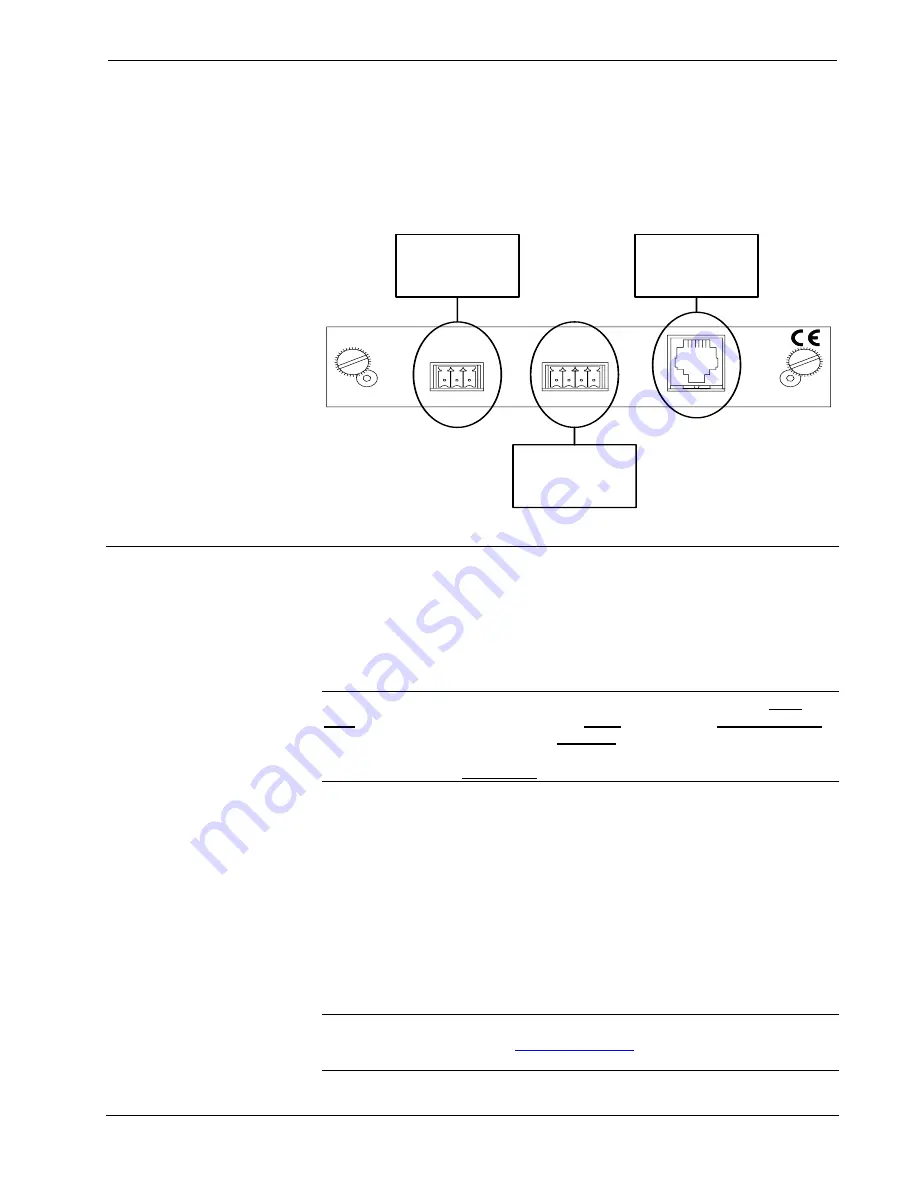
Crestron
CNXTA
CNX Telephone Audio Interface Card
Hookup
Refer to “Audio Wiring Specifications” on the previous page and the example
hookup diagram below. Complete the connections in any order.
Hookup Connections for CNXTA
CNXTA TELEPHONE AUDIO INTERFACE
AU
D
IO
OUT
PH
O
N
E
LI
N
E
AU
D
IO
IN
OU
T
+
OUT
-
GN
D
IN
+
IN
X
IN
-
GN
D
FROM AUDIO
DEVICE
LINE-OUT
CONNECTOR
TO AUDIO
DEVICE
LINE-IN
CONNECTOR
TO TELEPHONE
WALL-JACK
(TELEPHONE CABLE
NOT SUPPLIED)
WAV File Audio Messages
The CNXTA audio messages are used for system prompts and responses. These files
are recorded as WAV files on a PC using an audio utility such as Sound Recorder
that is packaged with Microsoft Windows 95/98/NT™. Files from other sources may
also be converted to a CNXTA acceptable format by using this or a similar utility.
Many other audio utilities are available commercially or as shareware.
NOTE:
If the Sound Recorder program is not available on the PC, select
Start |
Help
at the Windows taskbar. Click on the
Index
tab and type in
Sound Recorder
.
For Windows 95/NT, double-click the
installing
entry. For Windows 95/98/NT,
follow the directions provided to add the Sound Recorder program. (The Sound
Recorder is part of the
Multimedia
component).
This section contains descriptions of the Crestron pre-recorded files and procedures
on how to use Sound Recorder to record, edit, and convert WAV file messages. For
more information about how to use Sound Recorder, refer to its User’s Guide and
extensive help information provided with the software.
Downloadable WAV Files for the CNXTA
Pre-recorded WAV files for the voice prompts and responses are available for the
CNXTA. These files can be stored into and programmed for use in the CNXTA
directly or may be edited with the Sound Recorder. A default message is
programmed into the CNXTA and five ZIP directories of WAV files are available.
NOTE:
WAV files can be obtained from the Downloads page (WAVFILES
Library) of Crestron’s website (
. New users are required to
register in order to obtain access to the FTP site.
Operations & Installation Guide - DOC. 8144A
CNX Telephone Audio Interface Card: CNXTA
•
5
Содержание CNXTA
Страница 1: ...Crestron CNXTA CNX Telephone Audio Interface Card Operations Installation Guide ...
Страница 2: ......
Страница 4: ......










































