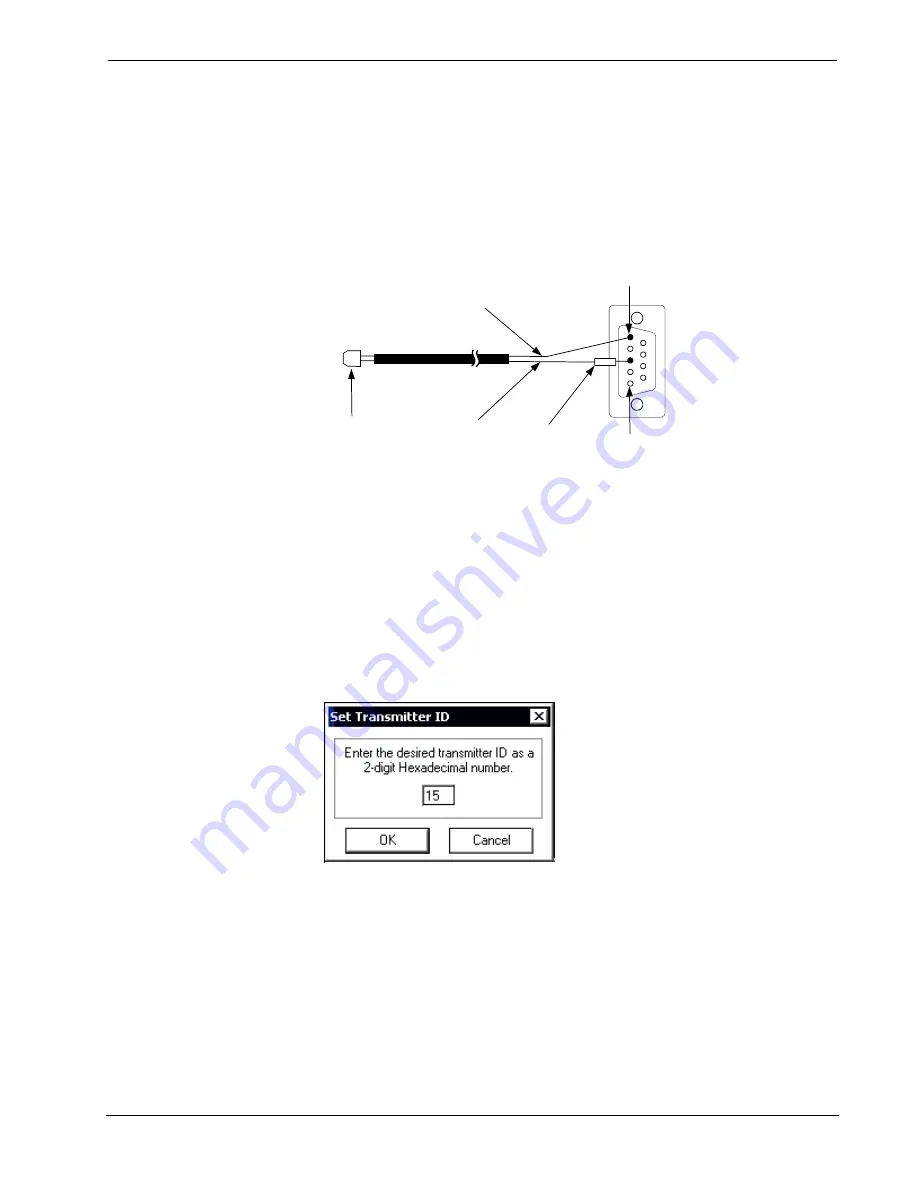
Hand-Held Wireless Transmitters
Crestron
CNRFHT-15A/30A
Viewport Method
To set an RF ID code through Viewport, the following items are required:
•
PC running any version of Crestron’s Viewport utility.
•
CNIDC - Identity Code Cable or equivalent. (The following drawing shows
the wiring for an equivalent IR programming cable.)
IR Programming Cable Wiring
Pin 5
Pin 1
1K Ohm
¼ W Resistor
Black Wire with
White Tracer
Black Wire
DB9F connector
viewed from
solder cup side
IR Emitter
Use the following procedures to enter an RF ID into the transmitter.
1. Remove the transmitter’s battery cover.
2. Secure the IR Emitter of the IR programming cable to the IR sensor in the
battery compartment. (Refer to the CNRFHT-15A/30A Physical Views
drawing on page 4.)
3. Connect the IR programming cable’s DB9F connector to the appropriate
COM port on the PC (typically COM-1).
4. Verify that Viewport communication is set for RS232, and from the
Viewport menu, select
Function | Set Transmitter ID
to open the “Set
transmitter ID” window.
“Set Transmitter ID” Window
5. Enter the desired RF ID number and press
OK
. Viewport displays the
message:
“Position IR probe over sensor on transmitter. Do not remove IR probe
until transmitter LED stops blinking. Click OK to begin programming the
transmitter.”
6. Click
OK
to begin programming. When the transmitter LED stops
blinking, remove the IR probe.
6
•
Hand-Held Wireless Transmitter: CNRFHT-15A/30A
Operations Guide – DOC. 8092A
Содержание CNRFHT-15A
Страница 1: ...Crestron CNRFHT 15A 30A Hand Held Wireless Transmitters Operations Guide...
Страница 4: ......






































