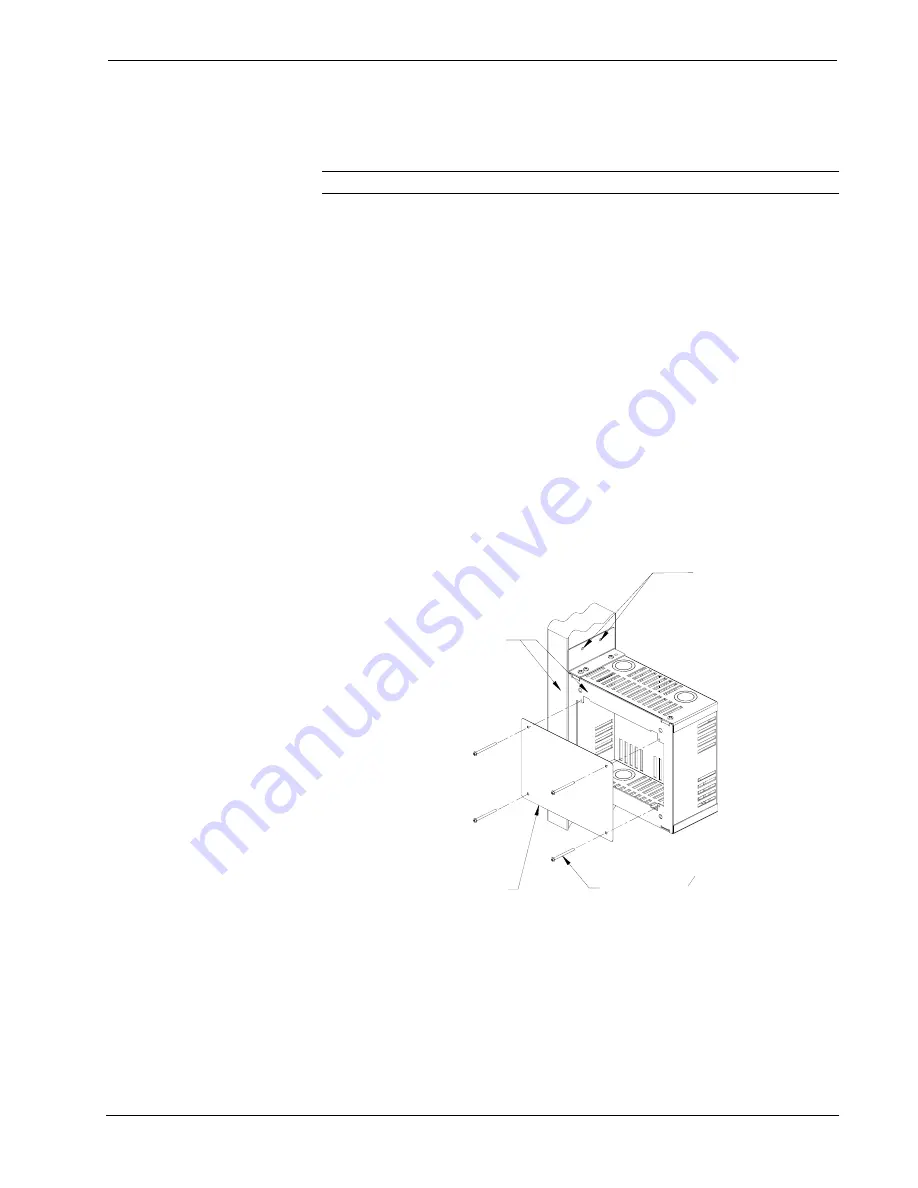
Crestron
BB-2000L
Wall Mount Back Box
Mounting
NOTE:
This device must be installed in accordance with local building codes.
Required Tools:
#2 Phillips tip screwdriver or hammer
Level
Complete the following procedure (refer to illustration below) to mount the
assembly.
1. Position assembly to the front edge of the stud and align it as even and
as flush as possible.
2. Use the level and verify that the back box is horizontal. Leveling must
be done before proceeding.
3. Attach the assembly to the left or right side of the stud with standard
drywall screws or nails (supplied by other).
4. Feed cable through knockout holes.
Mounted View with Optional Cover Plate (Mounting Example - Drywall Not Shown)
HOLES FOR STANDARD
DRYWALL SCREWS
OR NAILS TO MOUNT
BACK BOX
BACK BOX MUST BE MOUNTED
TO THE STUD AS LEVEL AS
POSSIBLE
IT IS IMPORTANT THAT THESE
2 SURFACES BE AS EVEN AND
FLUSH AS POSSIBLE WHEN
MOUNTING BACK BOX
QTY, 4 #4-40 x 1
1
2
" L
(SR-04-40-1R5000-1)
METAL COVER PLATE
MTPL02888-1
USE TO COVER CUTOUT
IN DRYWALL IF TOUCHPANEL
IS NOT INSTALLED (OPTIONAL)
5. After installing drywall, carefully create a rectangular cutout measuring
6 5/16 inches (160 mm) by 4 7/16 inches (135 mm). Refer to the
following diagram for dimensions.
Installation Guide - DOC. 5973A
Wall Mount Back Box: BB-2000L
•
3
Содержание BB-2000L
Страница 1: ...Crestron BB 2000L Wall Mount Back Box Installation Guide ...
Страница 4: ......






























