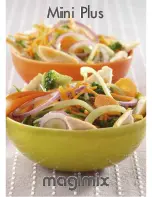Configuration Guide — 8337B
DSP-1282 & DSP-1283: SIP Endpoint with ShoreTel Connect • 21
6. In the DID Settings section, do the following:
a. Click Change Settings.
b. Check Enable DID.
c. Select the DID range corresponding to the PSTN trunk configured earlier for
the DID Range.
d. Enter the next available number in the DID range list for the DID number.
7. Select Lab109-vPS1 for the Switch (virtual phone switch, for this example).
8. Click Simultaneous for the Distribution pattern.
9. Leave all other fields at the default values.
10. Click the MEMBERS tab.
ShoreTel Connect Director: Configure Hunt Group Members
11. Transfer extensions that need to be part of the hunt group.
a. In the Available list, select extensions 160 and 161 (for this example).
b. Click > (between the two lists) to move the extensions to the Selected list.
Содержание DSP-1282
Страница 4: ...ii Contents Configuration Guide 8337B...