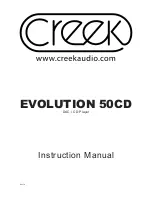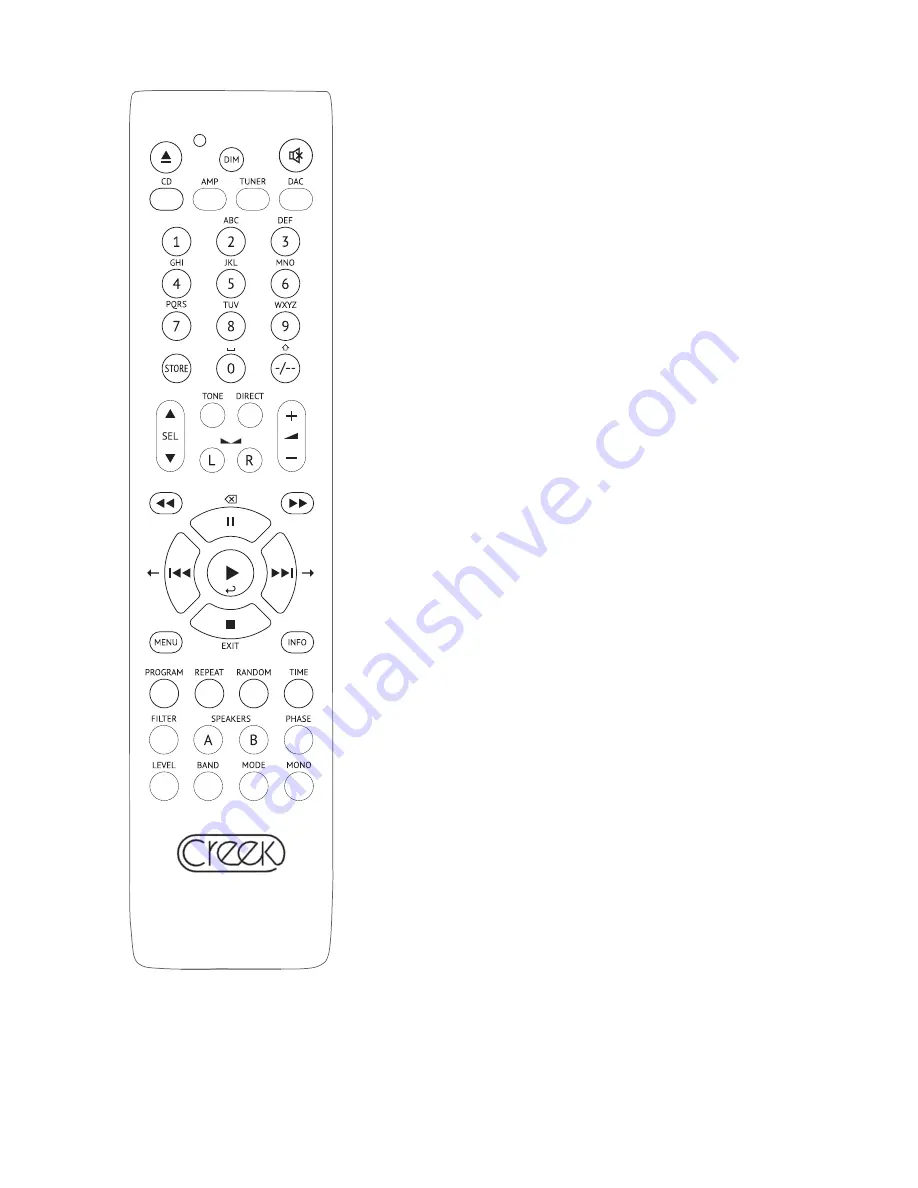
Page: 6
REMOTE CONTROL OPERATION
Press CD button first:
SELECT A SPECIFIC TRACK
Press the track numbers at the top, 0 - 9. The number
will appear in the display and the track will begin to play
after a short delay.
RANDOM
will select random track playback.
INFO
toggles the display between elapsed and
remaining time. A long press will enable or disable CD
text.
REPEAT
causes the current track or the
whole disc to be repeated. Press the REPEAT button
once and the current track will be repeated. Press RE-
PEAT a second time and the entire disc will be repeat-
ed. Press the REPEAT button a third time and the play-
er will revert to normal play.
DIM
adjusts the display brightness.
FILTER
offers 5 optional digital filter shapes. see
further FILTER description below
FUNCTIONS NOT YET IN USE:
PROGRAM
is not enabled yet. Look for future soft-
ware updates from Creek to see if this little used feature
has been written.
VOLUME
may be enabled in future. Look for future
software updates from Creek to enable this function.
Press the DAC button first and use the blue volume up
down button to adjust.
PHASE
cannot be enabled for the EVOLUTION
50 CD, which uses a double differential DAC circuit. It
is for other Creek DACs such as the RUBY.
Содержание EVOLUTION 50CD
Страница 1: ...EVOLUTION 50CD DAC CD Player Instruction Manual Rev 1 0...
Страница 2: ......