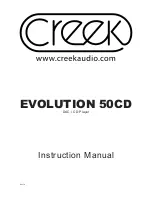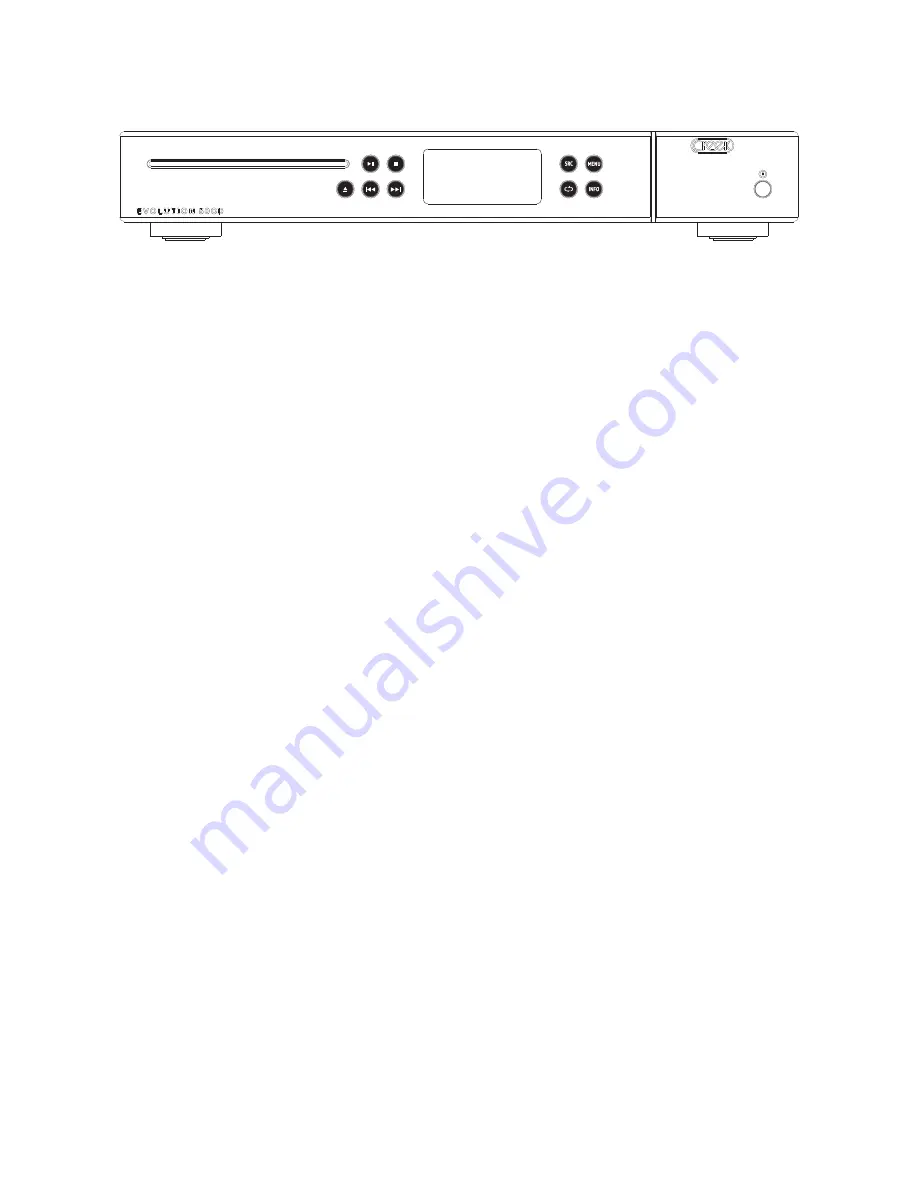
FRONT PANEL CONTROLS
POWER
The mains On/Off switch is a button located on the right hand side of the front
panel with the engraved power symbol above it. Press this button to power the EVOLUTION
50CD on or off. Please note that the EVOLUTION 50CD does not have a Standby power
function.
CD OPERATON
There is a group of 5 buttons next to the slot for CD operation, plus a Repeat button in the
group of 4 buttons right of the display. Listing buttons in a clockwise order:
PLAY/PAUSE
Press the Play button once to play the first track. Press once again to
Pause while playing. Press Play to start playing the disc. If available, CD text will scroll
across the top of the display, indicating among other things possible, the artist, album and
track name.
STOP
Press the Stop button to end play.
LOADING/EJECTING A DISC
To load a disc, simply post one through the slot aperture
on the left hand side of the front panel, with the label facing upwards, being careful not to
put finger prints or dirt etc. on the playing surface. The mechanism will sense the proximity
of the disc after it is half way in. It will then automatically draw the disc inside completely and
read its Table of Contents (TOC), which will be displayed. It will then be in the Stop position.
EJECT
To remove a disc, press the Eject button to force the disc out of the slot drive.
Pressing Eject while the disc is playing will not harm the disc.
SKIP FORWARD/SCAN FORWARD
Press once to Skip-forward through the tracks.
Press and hold to Scan-forward through the currently track.
SKIP BACKWARDS/SCAN BACKWARDS
Press once to Skip-back to the start of the
track and again to Skip-back to the previous track, or tracks. Press and hold to Scan back-
wards through the track currently playing.
REPEAT
Press this button to toggle the Repeat function between single tracks, a whole
CD, or off. Holding this button down longer will enable the Random play function on/off.
Page: 4
DISP
Содержание EVOLUTION 50CD
Страница 1: ...EVOLUTION 50CD DAC CD Player Instruction Manual Rev 1 0...
Страница 2: ......