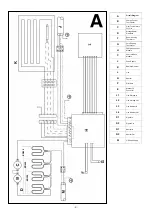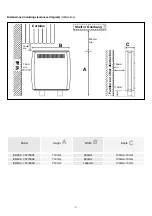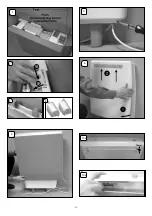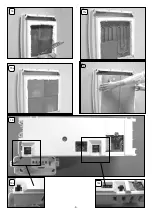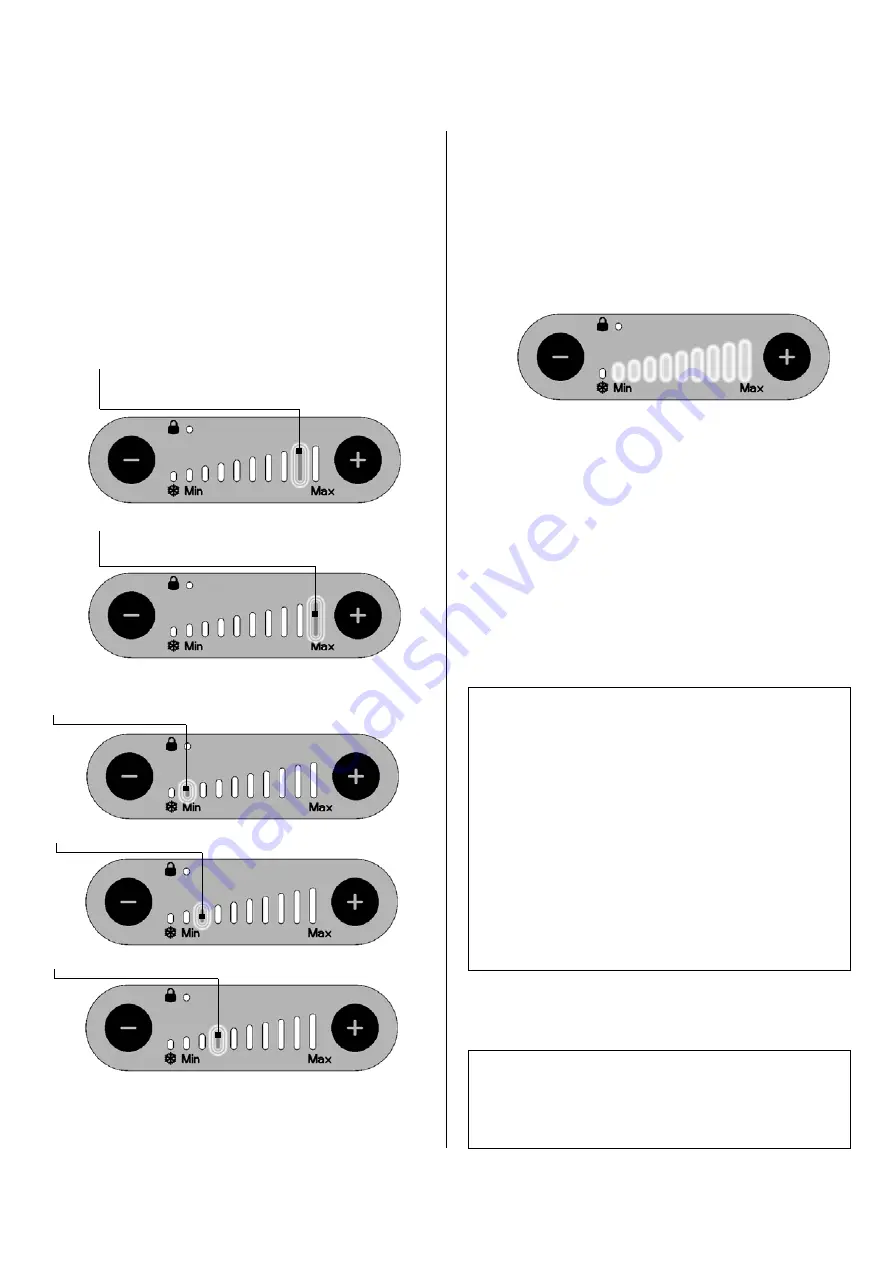
- 12 -
2.
To check the radiant panel operation (comfort
heat).
(i) Adjust the temperature control display as follows;
press down the
+
button until all red bars are
illuminated (shown below). After 2 minutes the
front panel should now feel warm, this will con
fi
rm
correct operation.
(ii) If the front panel does not heat up and room
temperature is below 26°C, remove front panel
and ensure there is no damage to front panel or
radiant element and that all electrical connections
are secure. If front panel is still not heating up,
phone customer help line.
NOTE: If room temperature is above 26°C, radiator
will not operate.
I
MPORTANT
Once radiator has been con
fi
rmed as fully
operational, use Page 2 of the ‘Operating
Instructions’ to set up initial customer
settings.
Please ensure the “Operating Instructions” are
left with the radiator for user information.
Eco Response has a built in self diagnostic function that enables
both service engineers and end users to diagnose faults.
Make sure that the peak supply is on before starting the
diagnostic function.
Adjust the LED’s down until only the blue frost protection
LED is illuminated.
Press and hold the
-
button for 10 seconds until the blue
LED goes off then release the
-
button.
The LED’s will now come on one at a time - this indicates
that the radiator is running the diagnostic checks.
A
fl
ashing LED will then illuminate to indicate a pass or fail.
Pass - 8th LED
fl
ashes -
if Wall Mounted Programmer
(PWE4ZC) is not
connected or in Comfort Mode.
Pass - 9th LED
fl
ashes -
if Wall Mounted Programmer
(PWE4ZC)
is
in
Setback
mode.
Fault Conditions
1st Red LED
fl
ashing - Room temperature sensor fault.
2nd Red LED
fl
ashing - Core temperature sensor fault.
3rd Red LED
fl
ashing - Radiant Panel temperature fault.
Contact Customer Helpline if any of the above faults are
detected.
CHECK PROCEDURE FOR INSTALLERS FOLLOWING INSTALLATION
THIS CHECK PROCEDURE SHOULD BE CARRIED OUR BY A COMPETENT INSTALLER
ONLY
.
THE OPERATING INSTRUCTIONS ARE AVAILABLE FOR END USERS.
To exit diagnostic mode press either
-
or
+
to return
to normal running mode.
Customer Helpline
0845 604 2399
Содержание 75773301
Страница 4: ... 4 2 1 6 4 1 2 10mm 10A 10B 2 1 2 2 2 5 ...
Страница 5: ... 5 30mm 10E 10F 11A 11c 11D 12A 12B 12C 13 ...
Страница 6: ... 6 16 14 15A 15B 18B 18 18A ...
Страница 7: ... 7 2 1 19A 19B 19C 19E 19F 19D 19G 19H ...