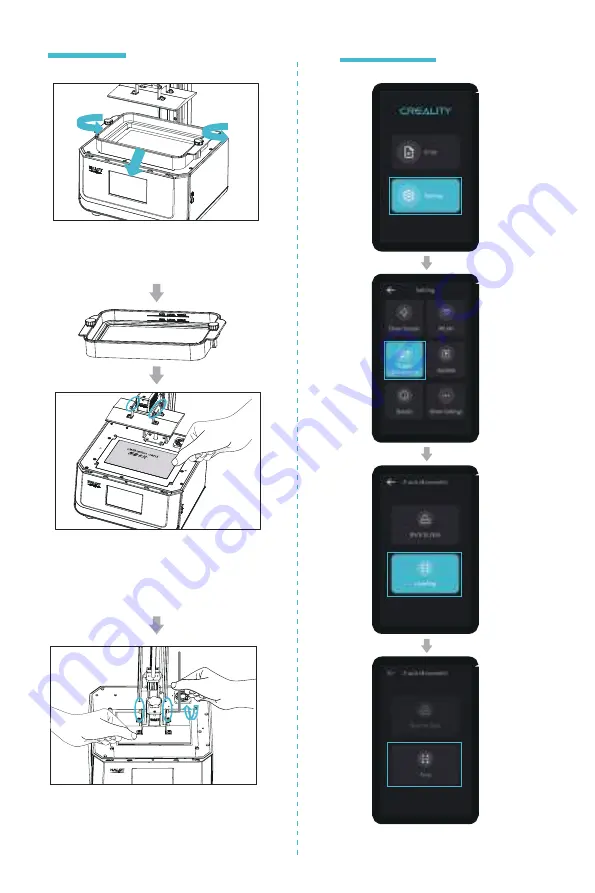
3.Tighten the screws loosened in the previous step.
LEVELING PLATFORM
LEVELING PLATFORM 2
Note:
The UI interface is only for reference, and
shall be subject to the actual UI.
1. To calibrate the printing platform. Please raise the
platform first, loosen the hexalobular socket screws
on both the left and right sides of the resin trough,
and take out the resin trough.
2. Loosen the four screws on the connecting plate of
the modeling platform board, and attach the calibra-
tion card to the printing screen tightly. Refer to the
steps of leveling platform 2 to check whether the plat-
form is evenly attached to the calibration card.
Note:
The printing platform has been levelled after
production. If you need to level it due to transportation
or other reasons, you can refer to this step to level the
printing platform.






































