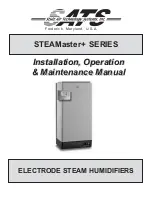7
REMOTE
1. Turn the power On/Off
2. Press to adjust mist level
3. Press to set humidity between 45%-95%
4. Press to turn Sleep Mode On/Off.
NOTE:
Digital display panel lights will be off in sleep mode.
5. Press to set the timer 1-12 hours
6. Press to turn UV-C Light On/Off
7. Press to turn Ionizer On/Off
HEPA FILTER
Level 1: HEPA Filter
HEPA stands for High Efficiency Particulate Air. The
inlet grill of your air purifier draws in dirty air. Crane’s air
purifier HEPA filter removes at least 99.97% of all
particles as small as 0.3 microns. Microns are used to
measure the size of these microscopic airborne
particles.
Allergens such as pollen, smoke, animal dander, mold
spores, and dust get trapped in the HEPA filter.
Level 2: Active Carbon Filter
The Active Carbon Filter (behind the HEPA filter)
captures particles as well as absorbs common
household odors caused from tobacco, pets,
garbage and cooking.
CHANGING THE HEPA FILTER
1.
Unplug the humidifier form power source.
2.
Empty ALL water from the humidifier.
3.
Turn the humidifier over to access the filter cover on the bottom of the base.
4.
Turn the filter cover counterclockwise to unlock.
5.
Lift the cover away from the base.
NOTE:
Filter will be attached to cover
6.
Remove filter from cover by lifting it away from the cover.
7.
Remove plastic from new filter and place new filter on to the cover.
8.
Replace filter cover onto the base and secure by turning clockwise to lock cover
into place.
Note: HEPA Filter should be cleaned once a month by a vacuum cleaner to prolong life
span of the HEPA filter.
On Average, the HEPA filter needs to be replaced every 6 months.
Filter life will depend on air quality and usage.
1
5
6
7
3
2
4
Содержание EE-6919
Страница 13: ...11 ...