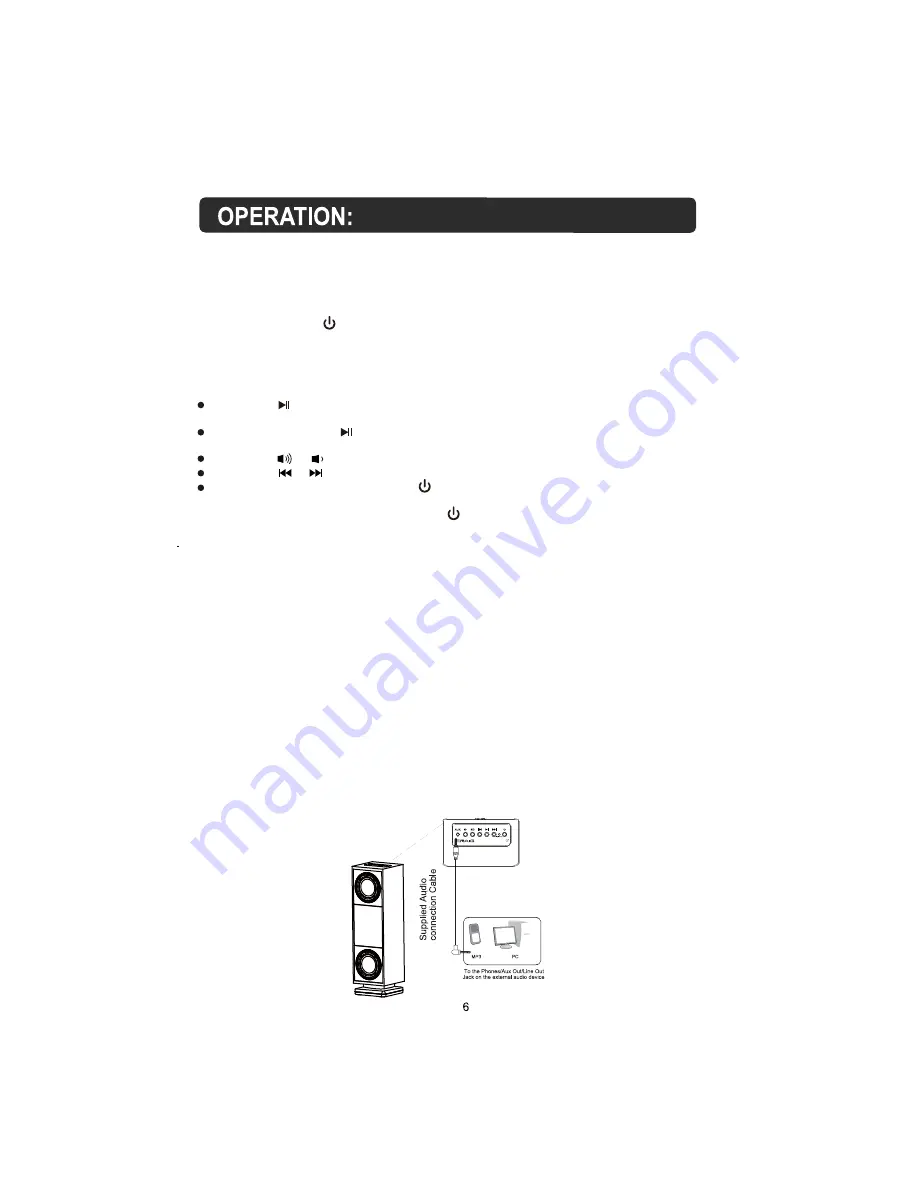
BT Mode:
BT (Bluetooth) pairing:
First time use or re-pairing the unit to a new BT Device, pair as follows:
1. Connect the supplier AC/DC Adaptor to the unit and wall outlet as previously instructed. The Red
Indicator on the top of unit will illuminate.
2. Press and holding the Button on the top of unit to turn on the unit from standby mode. The
color of the Red Indicator will turn to Blue and blink.
3. Power on the external BT Device and enter to BT searching mode. Start pairing following the on
screen instructions from the external BT Device. After paired, the Blue Indicator will stop blinking.
4. If pairing is complete you may now play music with your external BT Device.
5. During playback:
Press the
ლ
—LED ON/OFF Button on the top of unit to pause, press again to resume normal
playback.
Press and holding the
—LED ON/OFF Button to turn off the Decorative Lights, press and
holding again to turn it on again.
Press the
or
Buttons repeatedly to adjust volume level as desired.
Press the
or
Buttons repeatedly to skip tracks.
If AUX (IN) with connection, press the Button to turn the playback mode to AUX mode, press
again to turn back to BT mode.
6. When finished listening, press and holding the Button until the color of the Blue Indicator turn to
Red to turn the unit to standby mode.
Notes:
1. If long period of time not in use, unplug the AC/DC Adapter from wall outlet for energy saving.
2. When the external BT Device searched the unit, our model number “CHT823” will appear on the
display of external BT Device.
3. If while pairing you are asked for a code please try "0000" or "1234".
Normal operation after pairing:
1. Power on the external BT Device and enter to BT mode.
2. Power on the unit and enter to BT mode as previously instructed. The color of Red Indicator on the
top of unit will turn to Blue and blink.
3. Wait a few seconds until the unit is automatically paired to the external BT Device, the Blue Indicator
will stop blinking.
4. After pairing is complete you may now play music with your external BT Device.
AUX (IN) MODE:
To listen from an external Audio Player such as a MP3 Player, Discman …etc.
1. Connect one end of the supplied Audio Connection Cable to the AUX Out/Line Out/Phone Jack on
the external Audio Player.
2. Connect the other end of the cable to the AUX (In) Jack on the top of unit as the illustrated below:




























