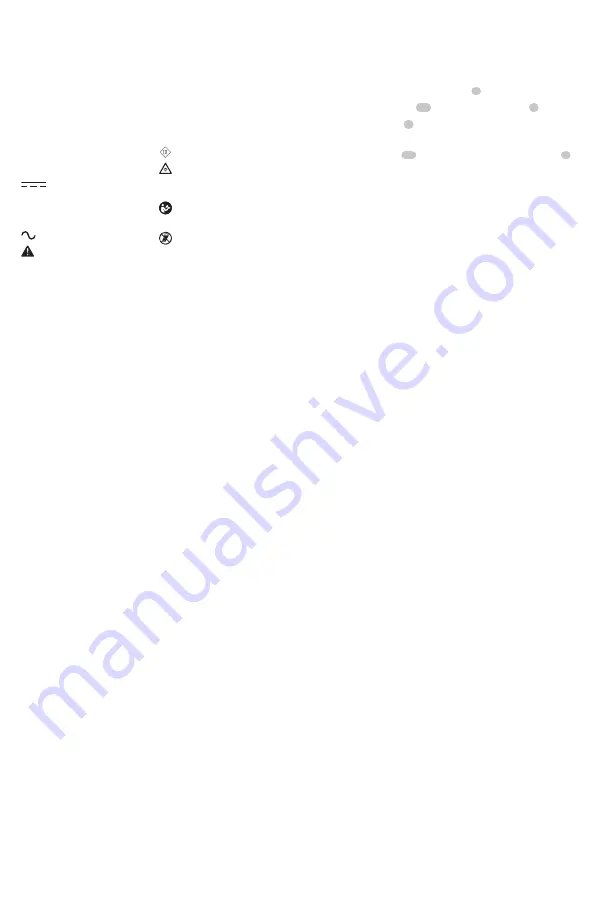
3
English
Important Safety Instructions for All
Integral Battery Charging
WARNING: Read all safety warnings, instructions,
and cautionary markings for the battery, USB
cable and product. Failure to follow the warnings
and instructions may result in electric shock, fire
and/or serious injury.
WARNING: Only charge product using a certified
power adapter that is compliant with applicable
country regulations and international/regional
safety standards. Using adapters that do not meet
applicable safety standards could result in injury.
•
The provided USB cable is not intended for any uses
other than charging CRAFTSMAN rechargeable tools
with USB-C ports. Charging other types of tools may
cause their batteries to overheat and burst, resulting in
personal injury, property damage, fire, electric shock
or electrocution.
•
DO NOT expose USB cable to water, rain or snow.
•
Pull by the plugs rather than the cord when
disconnecting the USB cable.
This will reduce the risk of
damage to the plugs and cord.
•
Make sure that the cord is located so that it will not
be stepped on, tripped over or otherwise subjected to
damage or stress.
•
DO NOT use a USB cable with a damaged cord
or plugs
. Have them replaced immediately.
•
Foreign materials of a conductive nature, such as, but
not limited to, grinding dust, metal chips, steel wool,
aluminum foil or any buildup of metallic particles
should be kept away from the USB and USB-C plugs
and port.
•
Always unplug the USB cable from the power supply
when there is no tool attached to it.
BATTERIES
The product is not fully charged out of the carton.
Before
using the product, read the safety instructions below and
then follow the charging procedures outlined.
nOTE:
If the product is unused for approximately 90 days,
fully charge the battery to help prolong the life of the battery.
Additional Safety Rules for Hand Held Lights
• Do not submerge hand held light in any liquid.
• Do not wash light or battery with water or allow water to
get inside light or battery.
• Do not operate without lens cover assembly attached.
Charging Procedure (Fig. B)
WARNING:
Do not use tool while it is connected to the
USB cable.
1. Pull the USB‑C charging port cover
3
away from the tool.
2. Insert the USB‑C plug
10
into the charging port
4
.
3. Plug the USB plug
9
into any USB port (such as on a
computer or wall adapter).
4. The charging LED
11
, located inside the charging port
4
,
will illuminate red while charging.
5. Charging is complete when the charging LED illuminates
green. The battery can be left charging or the USB cable
can be disconnnected.
Hot/Cold Delay
When the tool detects that the battery is too hot or too cold,
it automatically starts a hot/cold delay, suspending charging
until the battery has reached an appropriate temperature.
The tool then automatically switches to charging mode. This
feature ensures maximum battery life.
1. A cold battery may charge at a slower rate than a
warm battery.
2. The hot/cold delay will be indicated by the charging LED
remaining OFF.
3. Once the battery has reached an appropriate temperature,
the charging LED will illuminate red, indicating that the
tool has resumed the charging procedure.
Electronic Protection System
Li‑Ion tools are designed with an Electronic Protection
System that will protect the battery against overloading,
overheating or deep discharge. The tool will automatically
turn off and the battery will need to be recharged.
Important Charging Notes
1. The tool may become warm to the touch while charging.
This is a normal condition, and does not indicate a
problem. To facilitate the cooling of the tool after use,
avoid placing the tool in a warm environment such as in
a metal shed or an uninsulated trailer.
2. If the tool does not charge properly, take the tool and
USB cable to your local service center.
3. You may charge a partially used battery whenever you
desire with no adverse effect on the tool.
The label on your tool may include the following symbols. The
symbols and their definitions are as follows:
V ......................... volts
Hz .......................hertz
or DC ......direct current
A .........................amperes
Ah .......................amp hours
or AC ...........alternating current
.....................safety alert symbol
.....................class III luminaire
..................... visible radiation
do not stare into
the light
..................... read all
documentation
..................... do not expose to rain


































