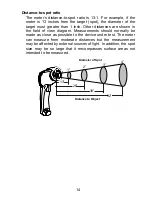12
Over-range Indicator
If the temperature measurement exceeds the specified
temperature range, the thermometer will display dashes in place
of a temperature reading.
High and Low Alarm Feature
The 81998 has an alarm feature where a High Alarm setting and
a Low Alarm setting can be programmed by the user. When
either Alarm point is reached the meter will alert the user via an
audible beep and LCD display icon. Follow the steps below:
1.
Press the MODE button until the HAL (High Alarm)
parameter is displayed. Use the UP and DOWN arrow keys
to set the desired High Alarm setting.
2.
Press the MODE button until the LAL (Low Alarm)
parameter is displayed. Use the UP and DOWN arrow keys
to set the desired Low Alarm setting.
3.
When an alarm limit is reached, the audible alarm will
sound and the display icon HIGH or LOW will appear in the
lower right hand corner of the LCD.
4.
Note that if the bottom dip switch (located in the battery
compartment) is set to OFF, the audible alarm will be
disabled.