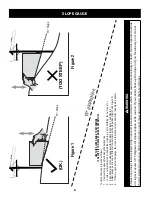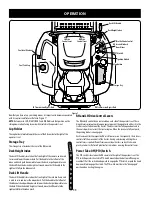12
OPERATION
Ignition Module
WARNING
Never leave a running machine unattended. Always disengage PTO, set
parking brake, stop engine and remove key to prevent unintended starting.
Ignition Module w/ Reverse Caution
Mode (If equipped)
To start the engine, insert the key into the
ignition switch and turn clockwise to the
START
position. Release the key into
the
NORMAL MOWING MODE
position once the engine has fired.
To stop the engine, turn the ignition key
counterclockwise to the STOP position.
CAUTION
Prior to operating the tractor, refer to both
Safety Interlock Switches
and
Starting The Engine
in the Operation section of this manual for
detailed instructions regarding the Ignition Switch Module and operating
the tractor in
REVERSE CAUTION MODE
.
Ignition Module (If equipped)
The ignition switch is located on the RH
console to the right of the operator’s seat.
The ignition switch has three positions.
STOP — The engine and electrical
system is turned off.
RUN — The riding mower electrical system is energized.
START — The starter motor will turn over the engine. Release the key
immediately when the engine starts
NOTE:
To prevent accidental starting and/or battery discharge, remove the key from
the ignition switch when the riding mower is not in use.
Transmission Bypass Rods
The transmission bypass rods (one for each the RH and LH transmission) are located
beneath the frame platform, just inside each rear wheel.
When engaged, the two rods open a bypass within the hydrostatic transmissions,
which allows the riding mower to be pushed short distances by hand. Refer to the
Assembly section for instructions on using the bypass feature.
CAUTION
Never tow your riding mower. Towing the riding mower with the rear
wheels on the ground may cause severe damage to the transmissions.
Fuel Tank Cap
The fuel tank cap is located near the middle of the LH console. Turn the fill cap to
remove. The fuel cap is tethered to the tractor to prevent its loss. Do not attempt to
remove the cap from the tractor. Fill tank to the bottom of the filler neck, allowing
some space in the tank for fuel expansion. Do not overfill the tank.
Push the cap downward on the fuel tank fill neck and turn clockwise until it clicks to
tighten. Always re-install the fuel cap tightly onto the fuel tank after removing
WARNING
Never fill the fuel tank when the engine is running. If the engine is hot
from recently running, allow to cool for several minutes before refueling.
Highly flammable gasoline splashing onto a hot engine could cause a fire.
LCD Service Minder & Hour Meter
When the ignition key is rotated out of the STOP position but not into the START
position, the LCD Service Minder and Hour Meter will briefly display the battery
voltage, followed by the tractor’s accumulated hours.
NOTE:
Hours of tractor operation are recorded any time the ignition key is
rotated out of the STOP position, regardless of whether the engine is started.
The LCD Service Minder will remind the operator of maintenance intervals for
changing the engine oil, air filter service, low engine and low battery warnings.
Change Oil
The LCD will display the letters “CHG”, followed by the letters “OIL”, followed by the
letters “SOON”, then finally followed by the meter’s accumulated time. “CHG/OIL/
SOON/TIME” will alternate on the display for 7 minutes after the meter reaches 50
hours. This oil service minder interval will occur every 50 hours. Before the interval
expires, change the engine oil as instructed in the Maintenance section of this
Operator’s Manual.
Low Oil
The letters “LO” followed by the letters “OIL”, then followed by the meter’s
accumulated time will indicate the tractor is low on oil. Stop the tractor
immediately and check the engine oil level as instructed in this Owner’s Manual.
Low Battery
At startup, the battery voltage is briefly displayed then
changes to accumulated hours. The letters “LO” will display
followed by the letters “BATT” and then followed by the meter’s accumulated time. “LO/
BATT/TIME” is displayed on the LCD when the voltage drops below 11.5 volts. When
this occurs, the battery is in need of a charge or the engine’s charging system is not
generating sufficient amperage. Charge the battery as instructed in the Service section of
this manual or have the charging system checked by your local service dealer.
Air Filter Service
The letters “CLN” will display, followed by the letters
“AIR”, followed by “FILT”, then followed by the meter’s
accumulated time. “CLN/AIR/FILT/TIME” will alternate on the display for 7 minutes
after the meter reaches 25 hours. This air filter service minder time interval will be
every 25 hours. On intervals that are common with oil service, the oil message will
be displayed first followed by the air filter message.
Содержание 247.20411 SERIES
Страница 67: ...NOTAS 67 ...
Страница 68: ...NOTAS 68 ...