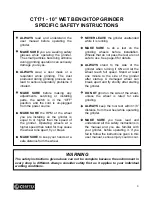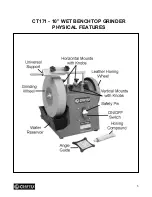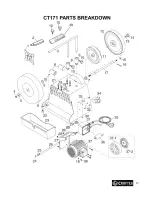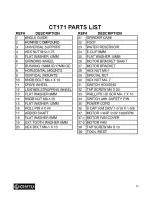4
ALWAYS
read and understand the
user manual before operating the
grinder.
MAKE SURE
you are wearing safety
glasses while operating the grinder.
The small particles becoming airborne
during grinding operation can seriously
damage your eyes.
ALWAYS
wear a dust mask or a
respirator while grinding. The dust
produced during grinding process can
lead to serious respiratory problems if
inhaled.
MAKE SURE
before making any
adjustments, servicing or installing
parts, the switch is in the “OFF”
position, and the cord is un-plugged
from the power source.
MAKE SURE
the RPM of the wheel
you are installing on the grinder is
equal to or higher than the speed of
the grinder. Operating wheels at a
higher speed than rated for may cause
the wheel to lie apart, fly or break.
MAKE SURE
to keep your hands at a
safe distance from the wheel.
NEVER LEAVE
the grinder unattended
while it is running.
MAKE SURE
to do a test on the
grinding wheels before installation.
Wheels that do not pass the test are not
safe to use. See page-8 for details.
ALWAYS
stand to the side of the
grinder when turning it ON and let the
wheel reach full speed. Stand at least
one minute to the side of the grinder
after startup. A damaged wheel can
break apart and fly shortly after starting
the grinder.
DO NOT
grind on the side of the wheel,
unless the wheel is rated for side
grinding.
ALWAYS
keep the tool rest within 1/8”
distance from the wheel while operating
the grinder.
MAKE SURE
you have read and
understood all the safety instructions in
the manual and you are familiar with
your grinder, before operating it. If you
fail to follow the instructions given in this
user manual, serious injury could occur.
WARNING
The safety instructions given above can not be complete because the environment in
every shop is different. Always consider safety first as it applies to your individual
working conditions.
CT171 - 10” WET BENCHTOP GRINDER
SPECIFIC SAFETY INSTRUCTIONS
Содержание CT171
Страница 1: ...CT171 10 WET BENCHTOP GRINDER User Manual ...
Страница 6: ...6 CT171 10 WET BENCHTOP GRINDER PHYSICAL FEATURES ...
Страница 13: ...13 ...
Страница 14: ...14 ...