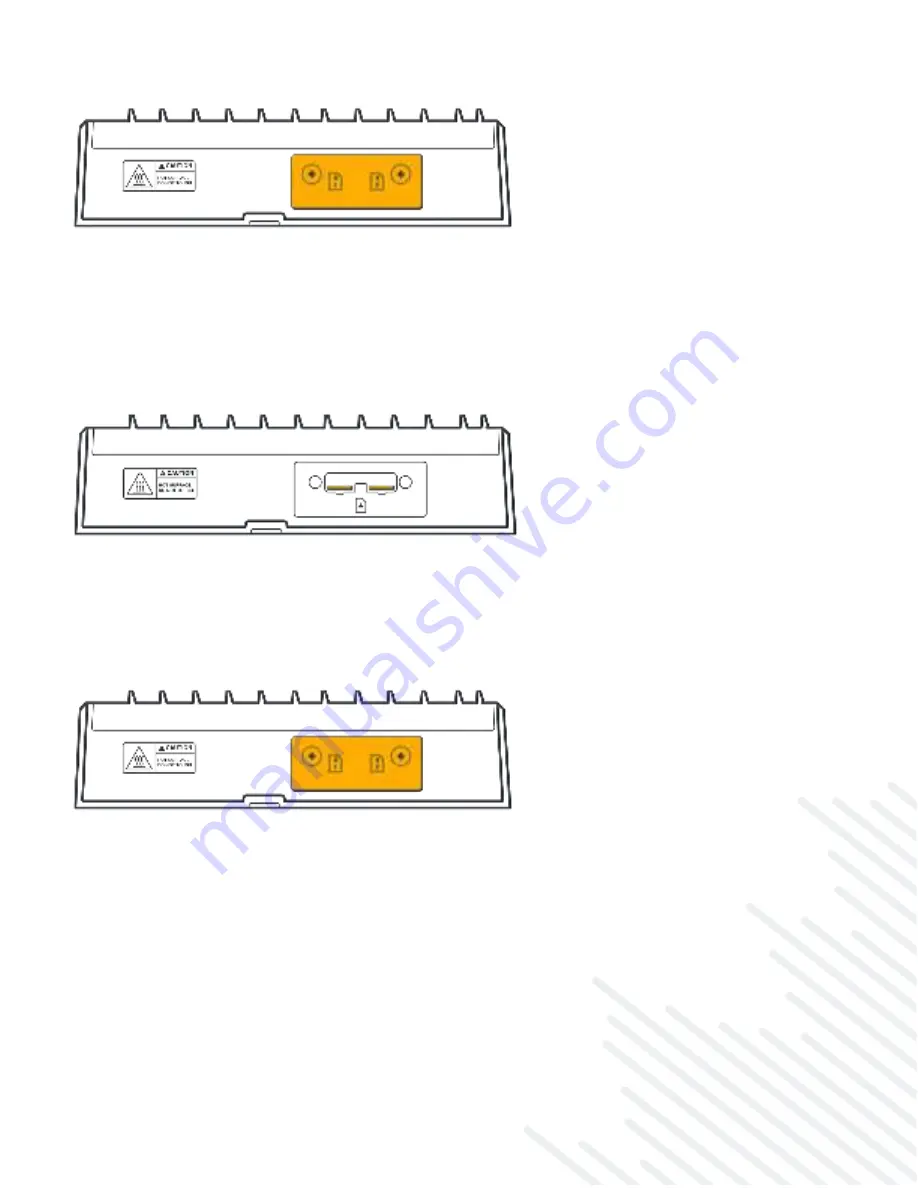
Unscrew and remove the SIM cover from the router.
STEP 3: Insert an activated 4FF-sized SIM into the router.
•
Insert an activated 4FF SIM card into the SIM1 slot (contacts down, notch in). The SIM card will
click into place.
•
Optionally, insert an active 4FF SIM into the SIM2 slot with the same orientation.
STEP 4: Reinstall the SIM door.
Replace the SIM cover and secure with the SIM door screws.















