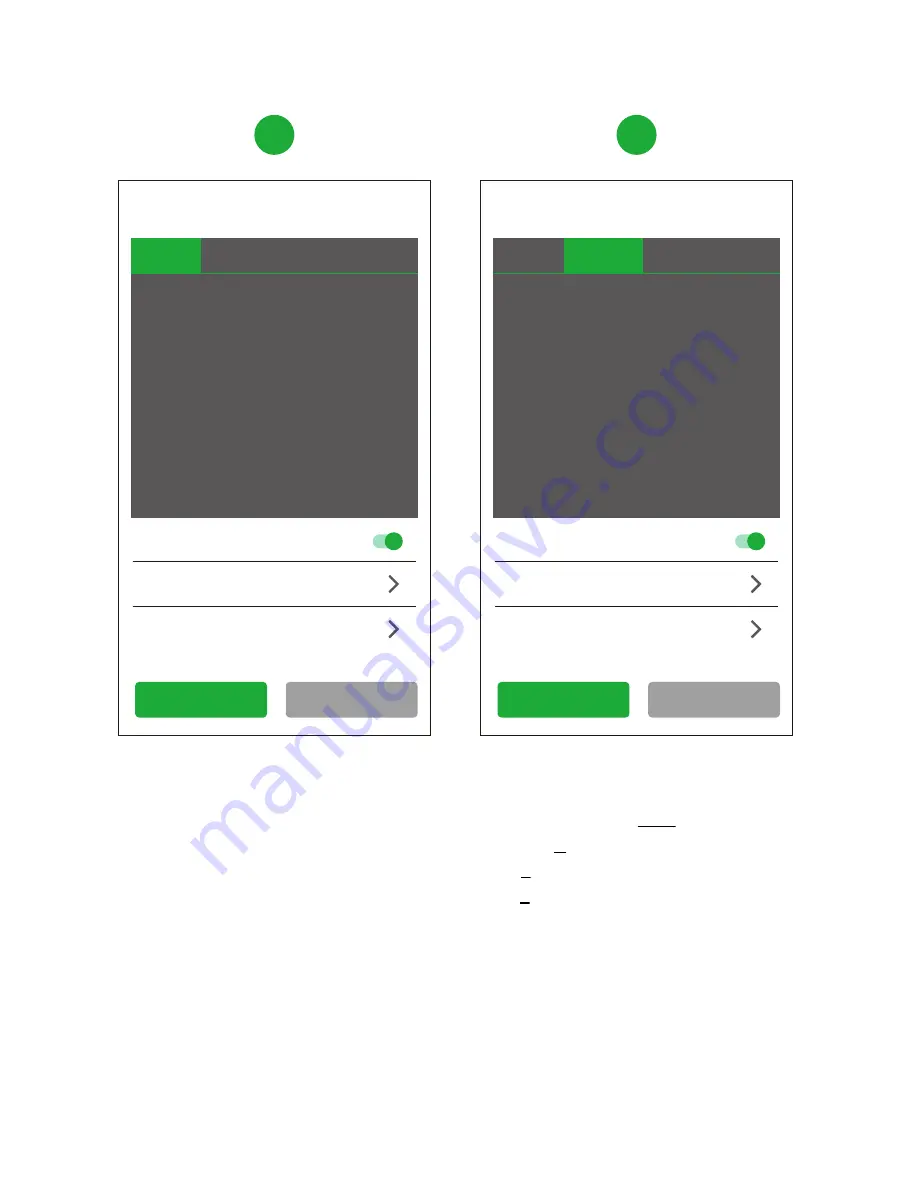
Page 15
3
4
Quit
New Gateway
Activate
Once connected to the network
,
navigate
back to the
CPS Connect app
. N
OTE
:
D
o
not close the
a
pp as you will need to
repeat the previ-ous steps.
“DHCP” enabled means that the card will
try to obtain
the
IP and DNS by itself
from your server.
Th
ese are
the recommended settings. If
your network administrator requires a
static IP, disable this feature and enter it
manually.
“Inverter Baud Rate” :
Speed 2400 / 4800 / 9600 / 14400 / 19200
Parity E / N / O
Data 8 / 9
Stop 1 / 2
“Modbus Range” can be select in the
range of 1 - 246.
Upload Interval (Minutes): You
may
select
the upload interval for the data going to
the cloud.
DHCP
Inverter Baud Rate
Modbus Range
1 ~ 16
9600 N81
Test
Save the Config
Basic Ethernet RS485
Flex Gateway Name: unknown
Model: FG4E-US
SN: 1088000000106
Hardware Ver: V1.4.1751
Firmware Ver: V01.6142
Quit
New Gateway
Activate
DHCP
Upload Interval
Advanced Settings
1 Minutes
Test
Save the Config
Basic Ethernet RS485
Runtime: 22 Minutes
MQTT Connection: DISCONNECT
MQTT Server Host: None
Routing: LINK_OFF
MAC: 00005E113C08
IP Address: 0.0.0.0
Mask: 0.0.0.0
Gateway: 0.0.0.0
DNS: 0.0.0.0








































