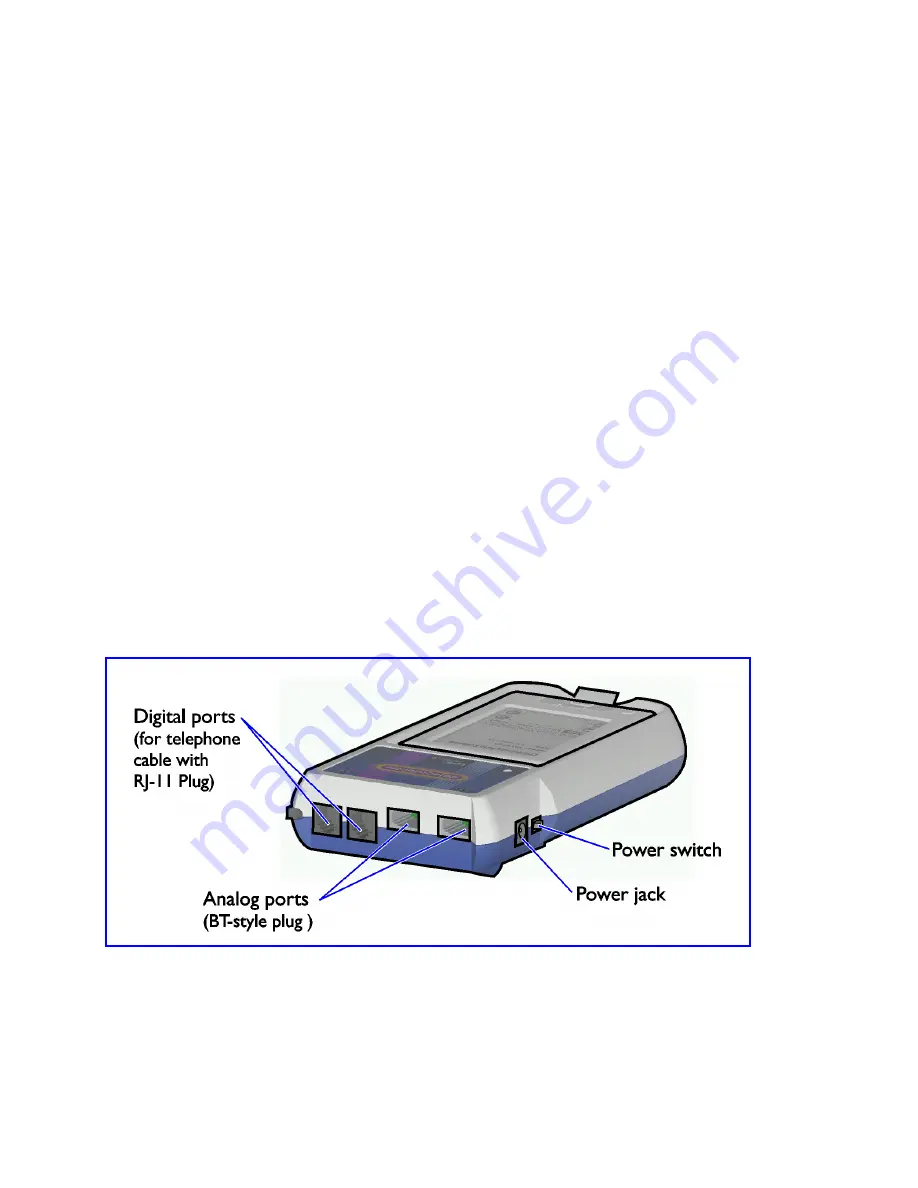
8
Powering the DataCollector
Use only the provided 9V DC, 500 mA CPO Science adapter with the DataCollec-
tor. After connecting the adapter to the power jack on the DataCollector, slide the
power switch down. The indicator should light up red.
The Zire handheld’s battery will charge when connected to a DataCollector that is
powered - the indicator must be lit for the handheld to charge.
Zire Battery Life
If you purchased a DataCollector kit with a Zire handheld, the power adapter for
the Zire handheld was included. If you purchased your Zire handheld on your own,
be sure to keep the adapter that came with it. This adapter is labelled “Palm”.
If you don’t use the Zire handheld (with or without the DataCollector hardware)
for several weeks, the battery may become run down. If this happens, and the Zire
handheld will not turn on, remove it from the DataCollector hardware and plug it
in to the Palm adapter for several hours.
Depending on how long the Zire handheld’s battery was dead, you may need to re-
install the DataCollector software. Follow the directions on the CD-ROM that
came with the DataCollector, or visit http://support.cpo.com for more information.
Figure 4:
DataCollector Port Identification













































