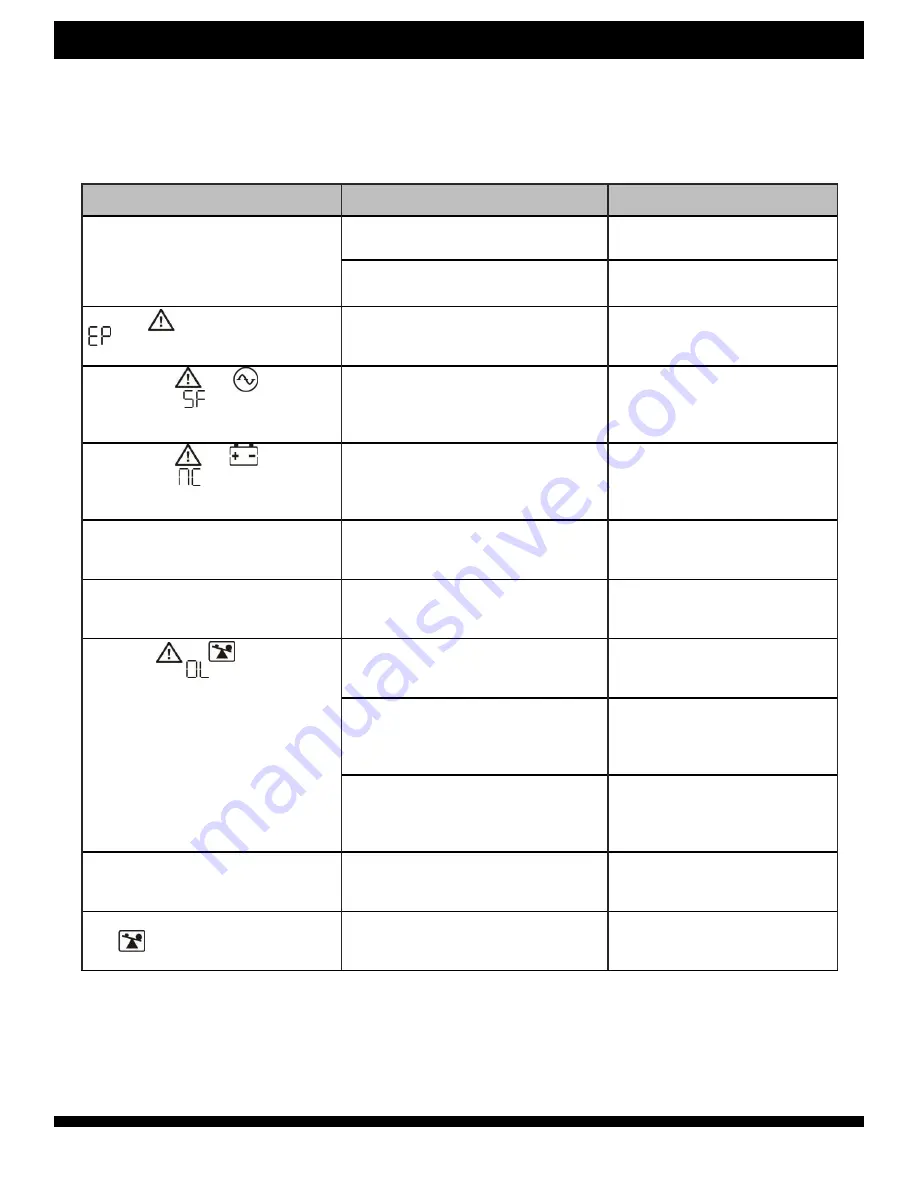
CPI User Manual for Lithium Ion Online UPS
04/22v.1
Page 23
4. Troubleshooting
If the UPS system does not operate correctly, please solve the problem by using the
table below.
Symptom
Possible cause
Remedy
No indication and alarm even though
the mains is normal.
The AC input power is not connected
well.
Check if input power cord firmly
connected to the mains.
The AC input is connected to the UPS
output.
Plug AC input power cord to AC
input correctly.
The icon and the warning code
flash on LCD display and alarm
is sounding every 2 seconds.
EPO function is activated
Set the circuit in closed position
to disable EPO function.
The icons of and and the
warning code flash on LCD
display. Alarm is sounding every
2 seconds.
Line and neutral conductors of UPS
input are reversed.
Rotate mains power socket by
180° and then connect to UPS
system.
The icons of and and the
warning code flash on LCD
display. Alarm is sounding every
2 seconds.
The external or internal battery is
incorrectly connected.
Check if all batteries are
connected well.
Fault code is shown as 27 on LCD
display and alarm is continuously
sounding.
Battery voltage is too high or the
charger is fault.
Contact technical support.
Fault code is shown as 28 on LCD
display and alarm is continuously
sounding.
Battery voltage is too low or the
charger is fault.
Contact technical support.
The icons and and the
warning code flash on LCD
display. Alarm is sounding every
second.
UPS is overload
Remove excess loads from UPS
output.
UPS is overloaded. Devices
connected to the UPS are fed directly
by the electrical network via the
Bypass.
Remove excess loads from
UPS output.
After repetitive overloads, the UPS
is locked in the Bypass mode. Con-
nected devices are fed directly by
the mains.
Remove excess loads from
UPS output first. Then shut
down the UPS and restart it.
Fault code is shown as 49 on LCD
display and alarm is continuously
sounding.
UPS is over input current.
Remove excess loads from UPS
output.
Fault code is shown as 43 and the
icon is lighting on LCD display.
Alarm is continuously sounding.
The UPS shut down automatically
because of overload at the UPS
output.
Remove excess loads from UPS
output and restart it.






































