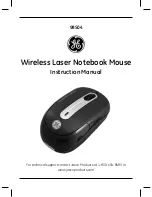HOW TO SWITCH AND ADJUST THE PALM REST
700M Evo's unique design allows you to adjust not only the palm rest’s height but also
its positioning (forward/backward) without using any tool.
HOW TO SWITCH AND ADJUST THE
PALM REST
To adjust the palm rest’s position, gently
hold down the clip and then slide the palm
rest backward or forward until you reach
the desired position. To switch to the
second palm rest, slide the palm rest
backward until it gets off the structure
and gently push the palm rest you want
to use forward until it becomes mounted
on the structure.
WEIGHT ADJUSTMENT
4 x 4g weights
RGB BACKLIGHT WITH DPI INDICATOR
Choose 1 out of 16.8 million colors and set a unique
color to each profile, while the DPI indicator tells you
which DPI level you are using.
AERO-DYNAMICAL SYSTEM
The body of the mouse follows aerodynamical principles to guarantee an airflow that
keeps your hand cool.
AIR FLOW
5
6
7
8
9
10
1
2
45°
PULL
STANDARD
MODE
ESPORT
MODE
45° SNIPER BUTTON
This
button’s
45° Inclination allows
the user to press it without moving
the mouse, a design created especially
for the low-DPI sniper mode.
FIRE BUTTON
Designed to allow easy access to
additional functions, this button
is ideal for quickly accessing
secondary weapons or skills.
PALM REST HEIGHT ADJUSTMENT
To support your palm better, the
arched frame can be raised by
rotating the knob.
KNOB
BRING COUGAR'S MACRO ARSENAL WITH YOU
In order to minimize the time you spend recording macros and maximizing
the time you spend using them, COUGAR's Macro Arsenal allows you to
record your macro once and use it again on another COUGAR UIX™
compatible device, or export individual macros to share with your friends.
Enjoy your gaming sessions with this powerful software.