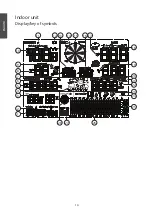12
EN
G
LI
SH
Searching for sensors and checking the sensors’
functionality
When the indoor unit is turned on, an automatic search for nearby sensors will begin.
The search is indicated by . If you have more than one thermometer/hygrometer,
the display will alternate between these as they are registered. When the symbol
disappears, you can test that the sensors are working.
Information
If, when searching, the weather station is unable to find a sensor, or if it loses contact
with a sensor, “--.-” is shown on the display. Perform a manual search for a sensor:
1. In normal mode, press and hold [ C ] for 3 seconds. “REG” appears on
the display.
2. Press [ C ] or [ HISTORY/- ] to select thermometer/hygrometer (
CH1−8
),
anemometer (
WIND
), rain gauge (
RAIN
), all sensors (
ALL
) or, to cancel the search,
(
NOT
). Confirm your selection by pressing [ MODE/SET ].
Anemometer
1. Test the sensor for wind speed
by spinning the cups. Check that
the value shown on the display
changes.
Rock the rain gauge’s measuring cup
back and forth. Each time the measuring
cup tips over represents 0.3 mm of
precipitation. Check that the value shown
on the display changes.
2. Test the sensor for wind direction by
changing the position of the weather
vane. Check that the direction
shown on the display changes.
Rain gauge
Содержание 18-3676
Страница 2: ...2...
Страница 116: ...116 SUOMI 1 2 3 4 5 6 7 8 9 10 11 12 13 14 15 16 17 18 19 20 21 22 23 24 25 26 27 28 Sis yksikk N ytt symbolien selitys...
Страница 173: ...173...
Страница 174: ...174...