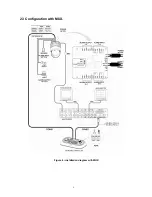vi
Chapter 6
— Operation
........................................................................................................................... 27
6.1 Keyboard Lock/Unlock (Hidden command)
................................................................................... 27
6.2 Controlling Multiplexer
.................................................................................................................. 27
6.2.1 Selecting Multiplexer
.......................................................................................................... 27
6.2.2 Dome Camera Selection
.................................................................................................... 27
6.3 Summary of Keyboard Controls
.................................................................................................... 28
6.3.1 Keys for Dome camera
....................................................................................................... 29
6.3.2 Keys for Multiplexer
............................................................................................................ 30
6.3.3.1 Keys for DVR [DVR1-4, PC-DVR]
.................................................................................... 31
6.3.3.2 Example of Key operation in PC-DVR
.............................................................................. 33
6.4 DVR5 protocol for the DVR for the version 3.1.0 and over
............................................................ 34
Appendix A- Short Cut Key
.................................................................................................................... 39
Appendix B- Trouble Shooting
............................................................................................................... 41
Appendix C- OPTIONAL JUNCTION BOX
.............................................................................................. 41
Appendix D -SPECIFICATION
................................................................................................................. 42
Содержание CDC2500LX
Страница 10: ...4 2 2 Configuration with DVR Figure 3 installation diagram with DVR ...
Страница 11: ...5 2 3 Configuration with MUX Figure 4 installation diagram with MUX ...
Страница 13: ...7 Without J BOX Master Keyboard Setting Slave Keyboard Setting 1 1 Dip switch the of S1 is ON 2 2 3 4 th 8 ...
Страница 14: ...8 With J BOX Master Keyboard Setting Slave Keyboard Setting 1 1 Dip switch the of S1 is ON 2 2 3 4 th 8 ...
Страница 49: ...MEMO ...
Страница 50: ......
Страница 51: ...50302196D PRINTED IN KOREA I n s t r u c t i o n M A N U A L Keyboard Controller ...