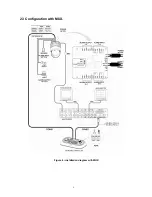19
check to OFF.
3.6 LCD
- Bright
: 01~12
- Backlight
: ON/OFF
3.7 DATA BANK
The data bank function allows you to download the programmed data from the selected camera and to
upload the saved data of the keyboard to the selected camera.
Push the joystick to the right to download.
After downloading, if success, press
ENTER
.
After downloading, if fail, press
ENTER
.
After downloading, it displays as the right figure.
To upload, select the upload and push the joystick to the right.
To clear the saved data, select the clear data and push the joystick to the right.
LCD
1.Bright
:03
2.Backlight :ON
Save and Exit
Data Bank
1:Download->
2:Download->
Exit(ESC)
Data Bank
1: 0001E
2: Download->
Data Bank 1
Upload
Clear Data
Exit(ESC)
Data Bank 1
065.5%
Data Bank 1
Download Error
Data Bank 1
Download OK
Содержание CDC2500LX
Страница 10: ...4 2 2 Configuration with DVR Figure 3 installation diagram with DVR ...
Страница 11: ...5 2 3 Configuration with MUX Figure 4 installation diagram with MUX ...
Страница 13: ...7 Without J BOX Master Keyboard Setting Slave Keyboard Setting 1 1 Dip switch the of S1 is ON 2 2 3 4 th 8 ...
Страница 14: ...8 With J BOX Master Keyboard Setting Slave Keyboard Setting 1 1 Dip switch the of S1 is ON 2 2 3 4 th 8 ...
Страница 49: ...MEMO ...
Страница 50: ......
Страница 51: ...50302196D PRINTED IN KOREA I n s t r u c t i o n M A N U A L Keyboard Controller ...