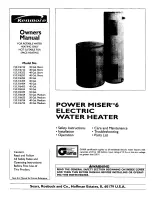•
Please note that the XC7 RGB should be the final link in
the chain!
•
Identify the correct RGB connector on the water block
(figure 1).
•
Insert the RGB connector in a CORSAIR Commander PRO
port or Lighting Node PRO port (figure 2).
•
Download and install CORSAIR iCUE software suite from the
following website:
www.corsair.com/icue
. Configure visual
and lighting effects by following the manual for iCUE software.
•
Veuillez noter que le XC7 RGB doit être le dernier élément de
la chaîne!
•
Identifiez le connecteur RGB approprié sur le bloc à eau
(figure 1).
•
Insérez la connexion RGB dans le port d’un CORSAIR
Commander PRO ou d’un Lighting Node PRO (figure 2).
•
Téléchargez et installez la suite logicielle CORSAIR iCUE
depuis le site web suivant:
www.corsair.com/icue
.
Configurez les effets visuels et d’éclairage en suivant le
manuel du logiciel iCUE.
•
Bitte beachten Sie, dass der XC7 RGB das letzte Glied in der
Kette sein sollte!
•
Finden Sie den richtigen RGB-Stecker am Wasserblock
(Abbildung 1).
•
Stecken Sie den RGB-Stecker in einen CORSAIR Commander
PRO-Port oder Lighting Node PRO-Port (Abbildung 2).
•
Laden Sie herunter und installieren Sie die CORSAIR iCUE
Software Suite von der folgenden
Website:
www.corsair.com/icue
. Konfigurieren Sie visuelle
und Lichteffekte, indem Sie das Handbuch für die
iCUE-Software befolgen.
•
Si prega di notare che l’XC7 RGB dovrebbe essere l’ultimo
anello della catena!
•
Identificare il connettore RGB corretto sul blocco ad acqua
(figura 1).
•
Inserire il connettore RGB in una porta CORSAIR
Commander PRO o nella porta Lighting Node PRO (figura 2).
•
Scaricare e installare la suite software CORSAIR iCUE dal
seguente sito web:
www.corsair.com/icue
. Configurare gli
effetti visivi e di luce seguendo il manuale per il
software iCUE.
•
Tenga en cuenta que el XC7 RGB debe ser el último eslabón
de la cadena.
•
Identifique el conector RGB correcto en el bloque de agua
(figura 1).
•
Inserte el conector RGB en un puerto CORSAIR Commander
PRO o en un puerto de Lighting Node PRO (figura 2).
•
Descargue e instale el paquete de software CORSAIR iCUE
desde el siguiente sitio web:
www.corsair.com/icue
.
Configure los efectos visuales y luminosos siguiendo el
manual del software iCUE.
•
Обратите внимание, что блок
XC7 RGB
должен быть
последним звеном в цепи.
•
Определите правильный разъем
RGB
на блоке жидкостного
охлаждения
(
Рис
. 1).
•
Вставьте разъем
RGB
в отверстие контроллера
CORSAIR
Commander PRO
или
Lighting Node PRO (
Рис
. 2).
•
Загрузите и установите программный пакет
CORSAIR iCUE
с сайта:
www.corsair.com/icue
. Настройте визуальные и
световые эффекты, следуя руководству для программного
обеспечения
iCUE
.
Figure 1
Figure 2
Direct Attach (IN)
13
14
AMD
AMD