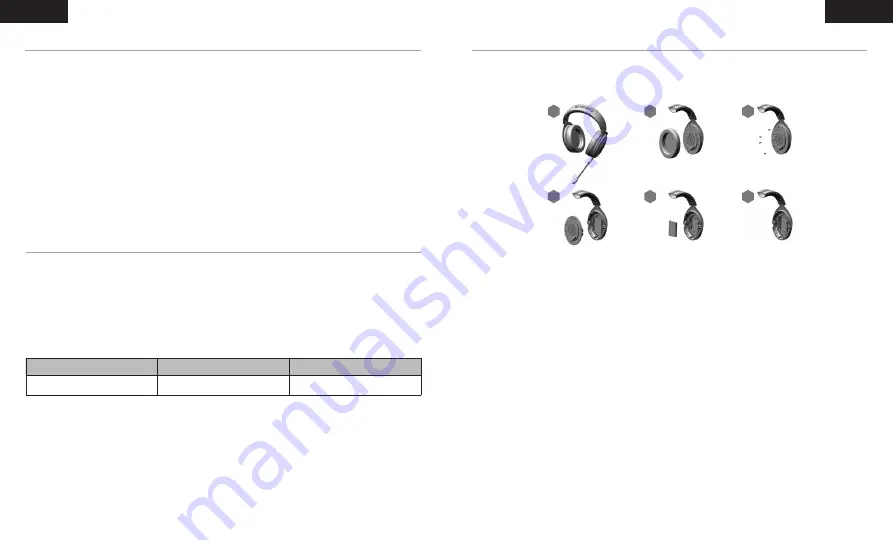
1
2
3
4
5
6
11
12
DEUTSCH
DEUTSCH
BLUETOOTH-MODUS
WIRD GEKOPPELT
Stellen Sie sicher, dass das Headset ausgeschaltet ist. Um die Kopplung zu ermöglichen, halten Sie
die Multifunktionstaste gedrückt, bis die Bluetooth-Status-LED rot und blau blinkt. Wenn das Headset
gekoppelt wurde, blinkt die LED der Multifunktionstaste blau. Wählen Sie in der Bluetooth-Geräteliste auf
Ihrem Mobilgerät das Headset aus.
Um den Bluetooth-Modus zu aktivieren, halten Sie die Multifunktionstaste 3–5 Sekunden lang gedrückt.
Um den Bluetooth-Modus zu deaktivieren, halten Sie die Multifunktionstaste 3–5 Sekunden lang gedrückt.
Die Bluetooth-Status-LED erlischt.
ANRUFE ANNEHMEN UND BEENDEN
Um einen eingehenden Anruf anzunehmen, drücken Sie die Multifunktionstaste ein Mal. Um den Anruf zu
beenden, drücken Sie die Multifunktionstaste erneut ein Mal.
MUSIK HÖREN (MEDIENWIEDERGABE)
Um einen Titel wiederzugeben, drücken Sie die Multifunktionstaste ein Mal. Um die Wiedergabe
anzuhalten, drücken Sie die Multifunktionstaste erneut ein Mal. Um vorwärts zu überspringen,
drücken Sie die Multifunktionstaste zwei Mal schnell. Um rückwärts zu überspringen, drücken Sie die
Multifunktionstaste drei Mal schnell.
NICHT VERBUNDEN
WIRD GEKOPPELT
VERBUNDEN
Doppelblinken (rot)
Abwechselndes Blinken (rot und blau)
Einfaches Blinken (blau)
LADEN DES AKKUS
WICHTIG: Vor der ersten Verwendung müssen Sie das HS70 BLUETOOTH-Headset vollständig aufladen.
> Schließen Sie das USB-Ladekabel an einen funktionsfähigen USB-Anschluss Ihres Computers an.
> Schließen Sie das USB-Ladekabel an das HS70 BLUETOOTH-Headset an.
Der Akku des HS70 BLUETOOTH-Headsets besitzt keinen Memory-Effekt. Der Akku muss also vor dem
Neuladen nicht völlig entleert werden. Der Lithium-Ionen-Akku des HS70 BLUETOOTH-Headsets übersteht
hunderte Lade-/Entladezyklen. Das USB-Ladekabel erfordert einen leistungsstarken Anschluss – USB 2.0
oder höher. Einige USB-Anschlüsse älterer Geräte unterstützen USB 2.0 nicht.
LADEN DES AKKUS: Wenn das Headset ausgeschaltet ist und über ein USB-Kabel geladen wird, zeigt
die Status-LED den Lade- und Akkustatus an.
STATUS-LED-ANZEIGE
ROT (KONSTANT): Akku wird geladen
AUS: Vollständig geladen
INFORMATIONEN ZUM ENTFERNEN DES AKKUS
Dieses Produkt verwendet einen wiederaufladbaren Akku. Die Sicherheitsrichtlinien müssen befolgt
werden, wenn das Produkt entsorgt oder recycelt werden soll. Um den Akku sicher für die Entsorgung und
das Recycling zu entfernen, befolgen Sie die nummerierten Schritte in den unten stehenden Abbildungen.
CORSAIR MEMORY, Inc. empfiehlt den Kunden das ordnungsgemäße Recyceln gebrauchter elektronischer
Hardware und wiederaufladbarer Akkus gemäß den lokalen Gesetzen und Bestimmungen.








































