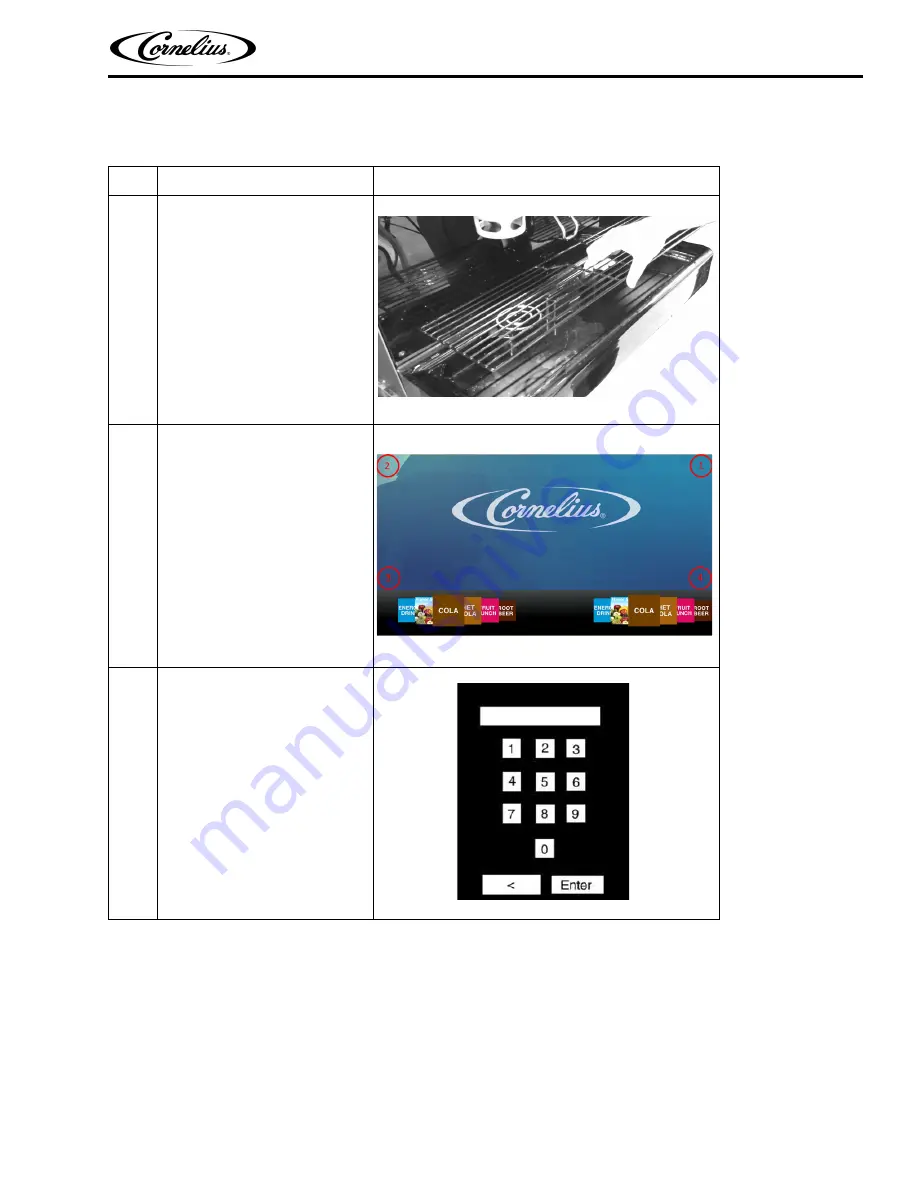
IDC Pro 255 Operator Manual
© 2016, Cornelius Inc.
- 9 -
Publication Number: 621058649OPR
Daily Cleaning
To perform a daily cleaning of the unit, perform the procedure as shown inTable 2.
Table 2.
Step
Action
1
Remove the cup rest from the drip
tray and clean it with warm soapy
water, rinse it with clean water and
allow it to air dry.
Figure 3.
2
Display the keypad screen by
tapping each corner of the video
screen starting in the upper right
corner (1) and continuing to tap
each corner in a counterclockwise
direction, in a sequence of 1,2,3
and 4 as shown in Figure 4
NOTE: As each corner is
touched, a small
confirmation rectangle
may momentarily
appear to confirm the
touch.
Figure 4.
3
Input the proper password for your
access level (operator) and press
enter.
Figure 5.
Содержание IDC PRO 255
Страница 8: ...IDC Pro 255 Operator Manual 2016 Cornelius Inc 5 Publication Number 621058649OPR Figure 1 ...
Страница 42: ......
Страница 43: ...Cornelius Inc www cornelius usa com ...



























