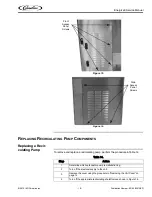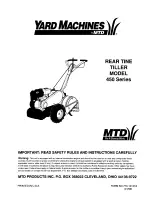Energize6 Service Manual
© 2012, IMI Cornelius Inc.
- 33 -
Publication Number: 621058457SER
Figure 37.
H
IGH
P
RESSURE
S
WITCH
R
EPLACEMENT
Before replacing the high pressure switch, inspect the remote condenser for proper
air flow, any obstructions or a failed fan motor.
The high pressure switch, shown in Figure 38, is located at the left rear of the unit,
behind the access panel. The switch has a reset button. The reset button should be
pressed and the unit restarted before replacing the high pressure switch. If the
switch trips again, replace the switch by performing the procedure in Table 24.
Filter/Dryer
Table 24.
Step
Action
1
Turn off the electrical supply to the unit.
2
Remove the access panel from the rear of the unit.
3
Unplug the electrical connections from the high pressure switch to the con-
trol box. and remove any tie wraps holding the wiring.
TIP:
Tie a length of string to the connector before pulling it out of the con-
trol board. Then pull the wiring out of the unit and untie the string. Use the
string to fish the new wiring back through the unit to the control box.
4
Reclaim the refrigerant from the system.
5
Replace the high pressure switch.
6
Replace the electrical connection from the high pressure switch to the con-
trol box.
7
Replace the filter/dryer, see Figure 37 on page 33.
8
Evacuate the system.
9
Restore the proper refrigerant charge to the system and verify proper sys-
tem operation.
10
Replace the access panel.
Содержание Energize6
Страница 47: ...Energize6 Service Manual 2012 IMI Cornelius Inc 43 Publication Number 621058457SER ...
Страница 48: ...Energize6 Service Manual Publication Number 621058457SER 44 2012 IMI Cornelius Inc ...
Страница 49: ...Energize6 Service Manual 2012 IMI Cornelius Inc 45 Publication Number 621058457SER WIRING DIAGRAM ...
Страница 50: ...Energize6 Service Manual Publication Number 621058457SER 46 2012 IMI Cornelius Inc ...
Страница 51: ......
Страница 52: ...IMI Cornelius Inc www cornelius com ...