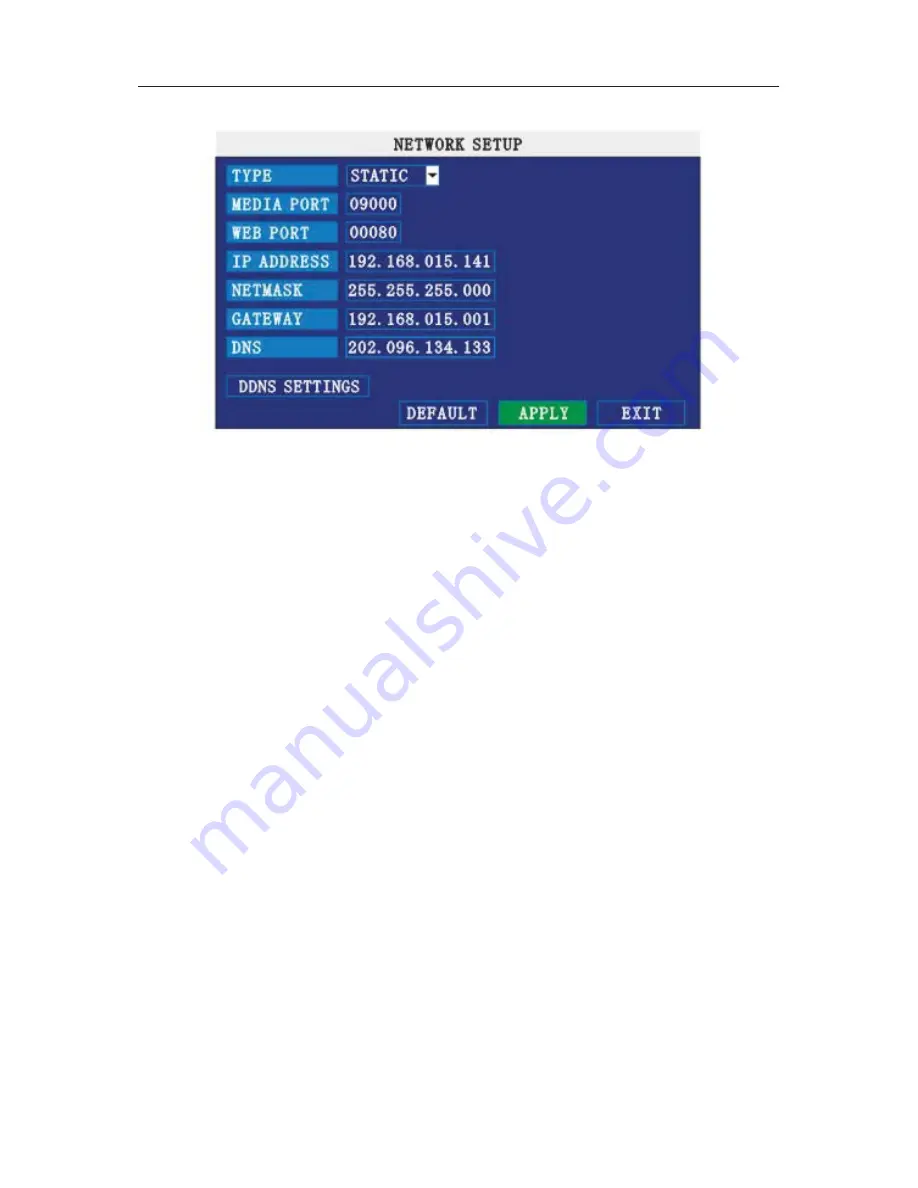
425
MEDIA PORT
˖
transfers video data between client and device.
WEB PORT:
setup the port of IE browser via HTTP.
IP ADDRESS:
setup the IP address, and press [Enter] number keys to change the value.
NETMASK:
press [Enter], number keys to change the value.
GATEWAY:
press [Enter], number keys to change the value.
Содержание DVR H.264 E4
Страница 1: ...H 264 NETWORK Embeded DVR USER MANUAL ...
Страница 36: ...436 3 3 10 ALARM Click to enter into setup interface you can check the parameter settings as in GUI of DVR ...
Страница 38: ...438 3 3 13 SETTING Click to enter into setup interface you can check the parameter settings as in GUI of DVR ...





























