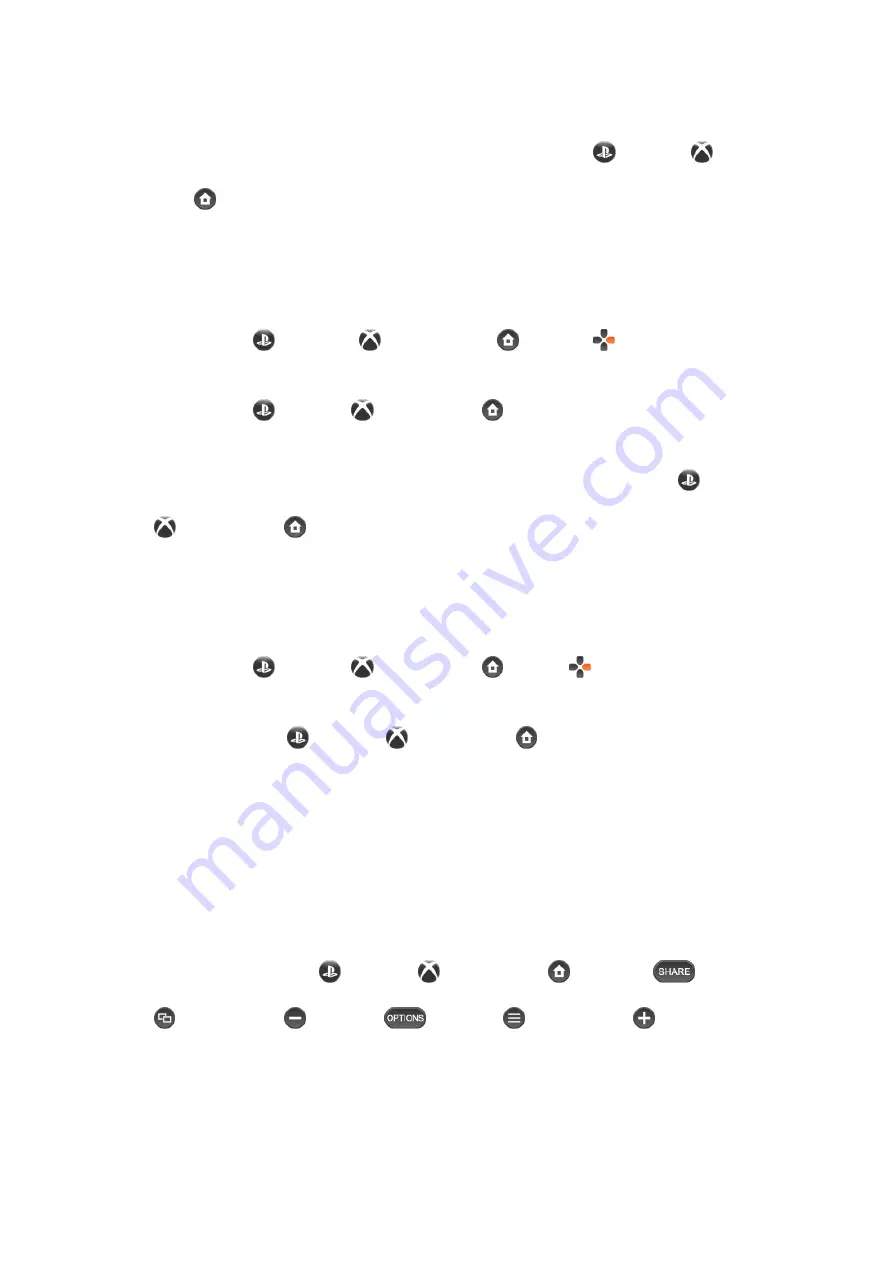
d. Press the button that triggers this infinite loop. After the setting is successful, the
configuration mode will be automatically exited.
(
or press the PS4
button / X1
button
/ NS Pro
button once more to exit
)
2.Clear a single Auto infinite loop function
(Please do not enter the configuration mode in the loop state, for example, the A key is in
the infinite loop state, please press the A key again to exit this state)
a. Press the PS4
button / X1
button / NS Pro
at the same time
and release to enter the infinite loop function configuration mode.
b. Press the PS4
button / X1
button / NS Pro
button
c. Click the button that previously configured to trigger an infinite loop.After setting up
successfully, it will exit the configuration mode automatically (or press the PS4
button /
X1
button / NS Pro
button once more to exit).
3.Clear all Auto infinite loop functions
(Please do not enter the configuration mode in the loop state, for example, the A key is in
the infinite loop state, please press the A key again to exit this state)
a. Press the PS4
button / X1
button / NS Pro
at the same time and
release to enter the infinite loop function configuration mode.
b. Hold down the PS4
button / X1
button / NS Pro
button for 3 seconds, all the
configured infinite loop function will be eliminated automatically, and it will exit the
configuration mode automatically.
4. Start/stop infinite loop
a. Press the button that has set the infinite loop function to enter the infinite loop state.
b. Press this button again to exit the infinite loop state
5. Button supported
All the buttons except PS4
button / X1
button / NS Pro
button, PS4
button /
X1
button / NS Pro
button,PS4
button / X1
button / NS Pro
button and the
rocker.
E
、
Joypad vibration switch and force adjustment function

















