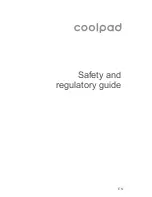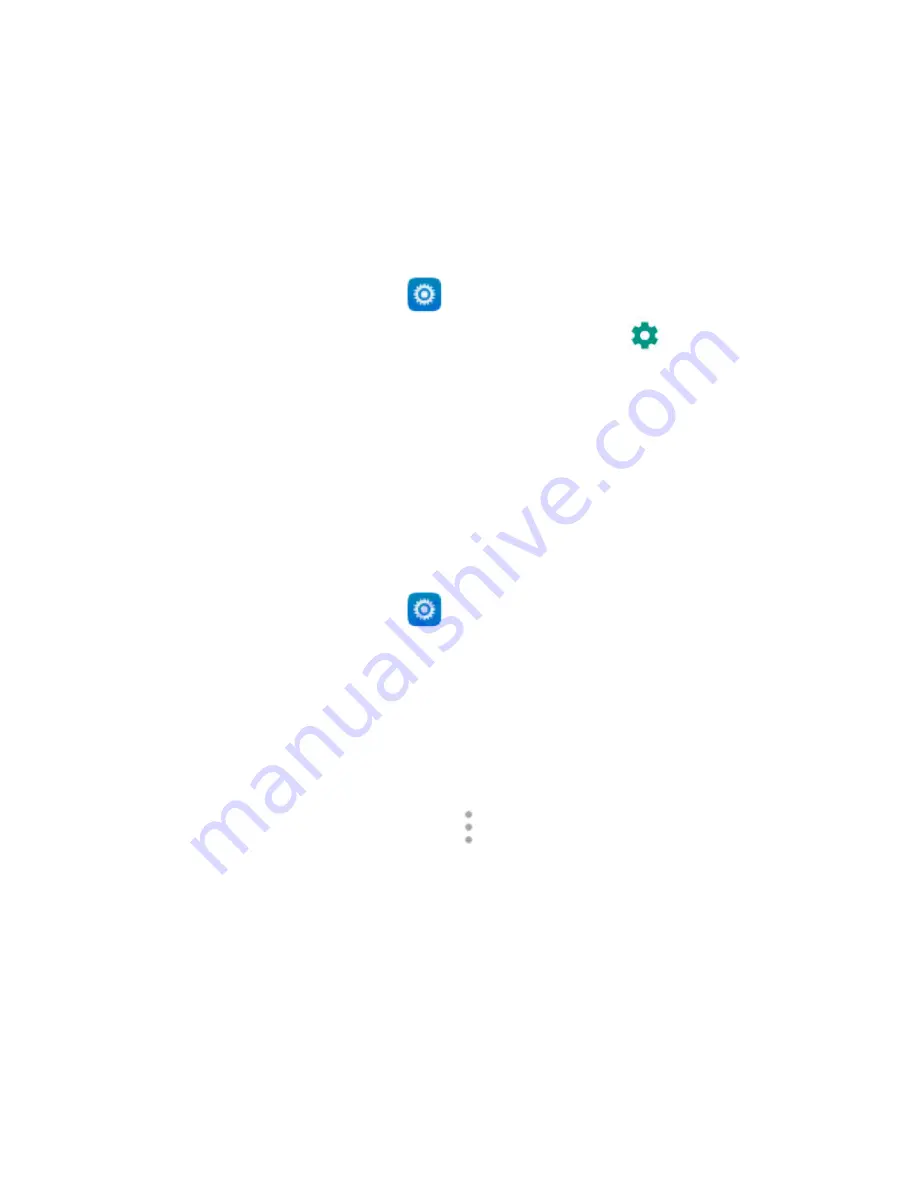
27
the time set.
•
Daydream
: When Daydream is on, your device displays
photos, colours, and more while it is charging or docked. Set
the daydream type or when to daydream. Tap the daydream
switch to turn off this function.
•
Font size
: Set the font size according to your preference.
Sound
On the Home screen, tap
to enter the Settings screen.
Then, choose
Device > Sound & notification
. Tap
to enter
the sound settings screen.
1.
Drag the slider to adjust the
Alarm volume
, or
Ring
volume
. You can also adjust the Ring volume by pressing
the Volume key on the left side of your phone.
2.
Tap
Phone ringtone
. Choose a desired ringtone for your
phone.
Note
: Please note that high volume can damage your ears.
Battery
On the Home screen, tap
to enter the Settings screen.
Then, choose
Device
>
Battery
. Here you may monitor how apps,
other data and your phone system all consume battery power.
•
Tap
Battery percentage
, the battery percentage icon shall
appear on the status bar next to the battery level icon.
Note
: The usage time left shows the time remaining before the
battery power runs out. Usage time left may vary depending on
your device settings and operating conditions.
•
Prolong your phone battery life by turning on
Battery saver
.
1.
On the Battery screen, tap
and then tap
Battery saver
.
2.
Drag the slider to
On
.
Note
: Battery saver turns off automatically when your phone is
charging.
Location
You can let your device access GPS, Wi-Fi networks, and
Cellular networks to estimate your location. Apps that have your
permission can use this information to deliver location-based
services, such as the ability to check in, view commute traffic, or
find nearby restaurants.