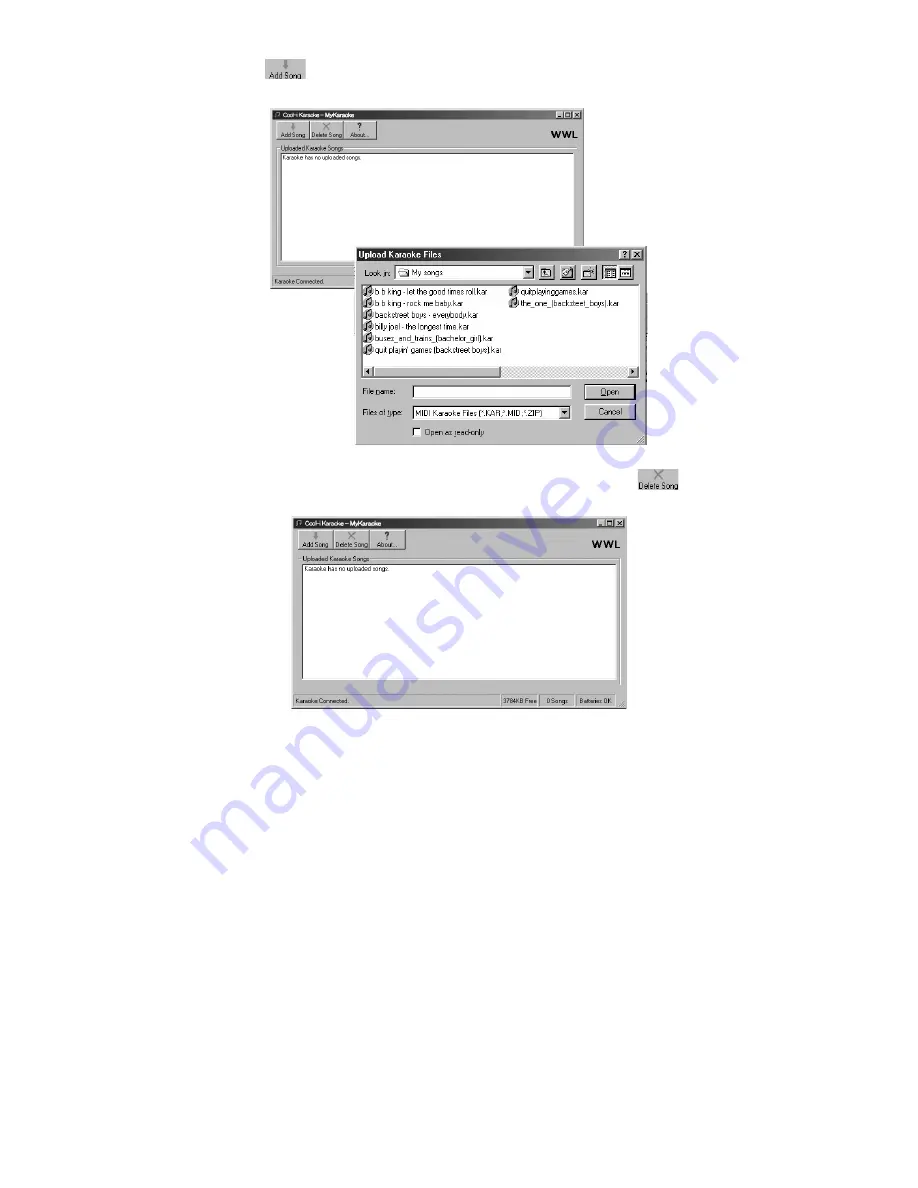
15
• To upload song(s) from your computer:
3. Click on “Add song”
icon and search for the folder where you stored your songs (.kar).
Highlight the song and click “Open”.
• To delete song(s) from your
Cool-i Karaoke
:
Highlight the song(s) which you wish to delete and then click on the
icon.