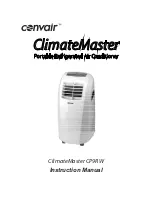Starting the air conditioner
Step 1:
Ensure the cooler is plugged in
and switched on.
Step 2:
Step 3:
Auto mode
Cooling mode
Fan mode
Step 4:
!
Step 5:
Press the ON/OFF button on the
remote control or ON/OFF
button on the
control panel to start the air conditioner.
Press the MODE button on the
control panel or the desired operating
mode button on the remote control
(Fig.10):
- automatic selection
of operating mode.
(Cooling
mode if the room temperature is
above 25°C, Fan mode if below).
- refrigerated
cooling
- Fan only operation
(no cooling)
Press
/
on the control panel
or on the remote control to select the
desired operating ‘set’ temperature.
Do not set the cooling temperature too
low. This will consume more power. 24°C
is the recommended set temperature, with
high fan speed.
Changing the set temperature will
have no effect in FAN & AUTO modes.
Press the SPEED button on the
control panel or the HIGH / LOW buttons
on the remote control to adjust the fan
speed.
Each press will cycle the fan
speed.
In Cooling mode, the fan will
continue to run even when the compressor
has cycled off.
r s
The set temperature range is 17°C-30°C
Tip
Note!
Note!
Step 6:
To change the temperature
display from °C to °F or back again, press
BOTH
&
on the control panel or
on the remote control.
During cooling mode, water
will collect and be exhausted out with the
hot air, but in humid conditions will build up
in the tank and need draining when full. If
this occurs, error code “P2” will appear on
the control, the unit will shut down and then
‘beep’ 5 times. The cooler cannot be
restarted until it has been unplugged and
the water tank drained.
Refer to the
Maintenance section for draining the tank
should this occur.
r
s
Important!
Step.2
Step.6
Step.3
Step.5
Step.4
Step.7
OPERATION
High
Up
Auto
Down
Cool
Fan
Power
Timer
°C °F
Low
10
7
Содержание ClimateMaster CP9RW
Страница 1: ...Instruction Manual ClimateMaster CP9RW ClimateMaster Portable Refrigerated Air Conditioner...
Страница 14: ...NOTES 12...
Страница 15: ......