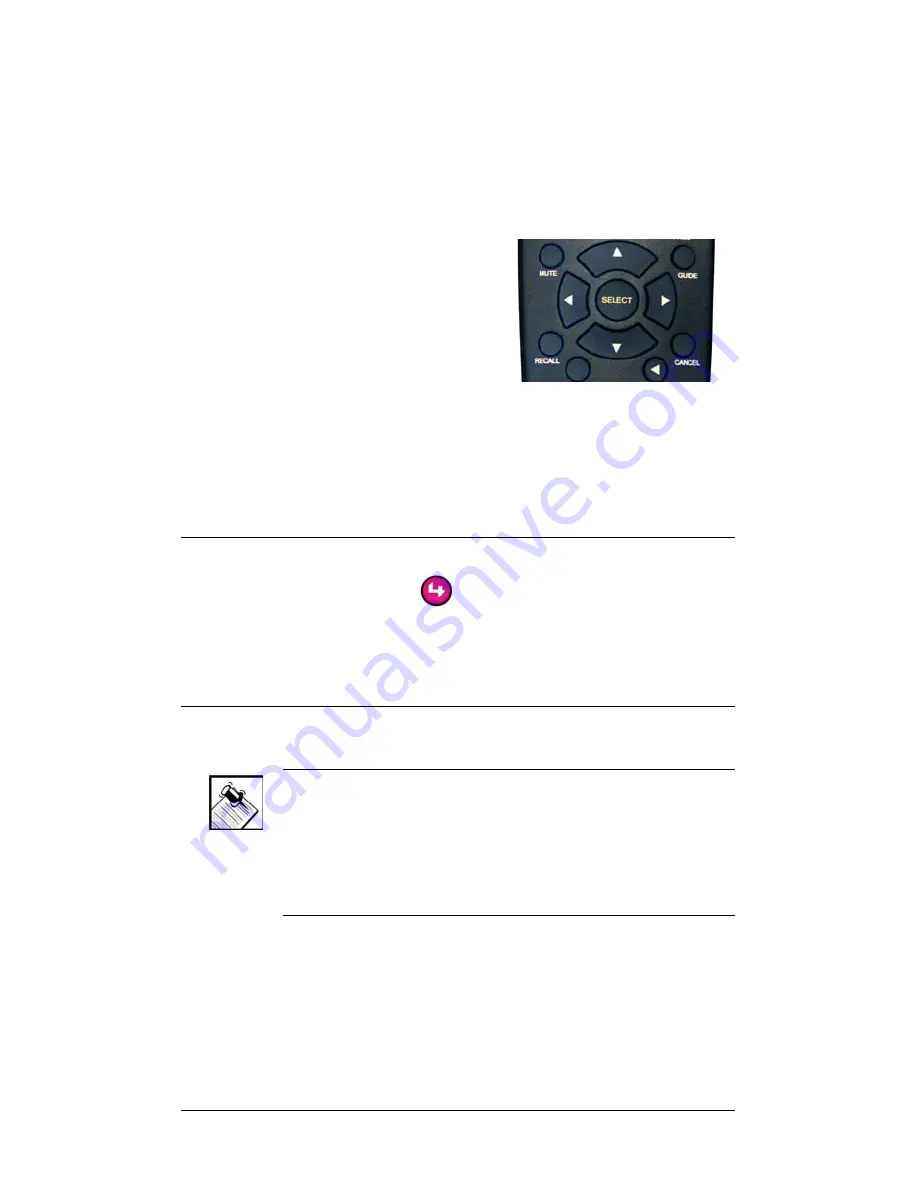
3
Select:
Move the cursor to an item, then press
Select to highlight the item or to check a box.
Used when more than one item is available at
one time (such as when setting preferences).
Choose:
Move the on-
screen cursor with
the remote control
arrows to highlight
an item, then
press Select to
initiate an action.
Scroll:
Move the on-screen cursor into a scrollable
area (such as a list with a scroll bar), then move
the viewable area up and down or left and right
using the remote control arrows.
Access the Home Page
When you press
(the red Control4 button) on the
System Remote Control, the On-Screen Navigator Home
page displays on the monitor or TV connected to the
controller (see Figure 1-1).
About the Home Page
NOTE:
The instructions in this manual are based on the
default theme (Radiant Blue). When you apply a different
theme, your process steps will deviate from the ones
documented in this manual. We recommend strongly that
you use this manual to become familiar with the default
user interface before changing themes.
























