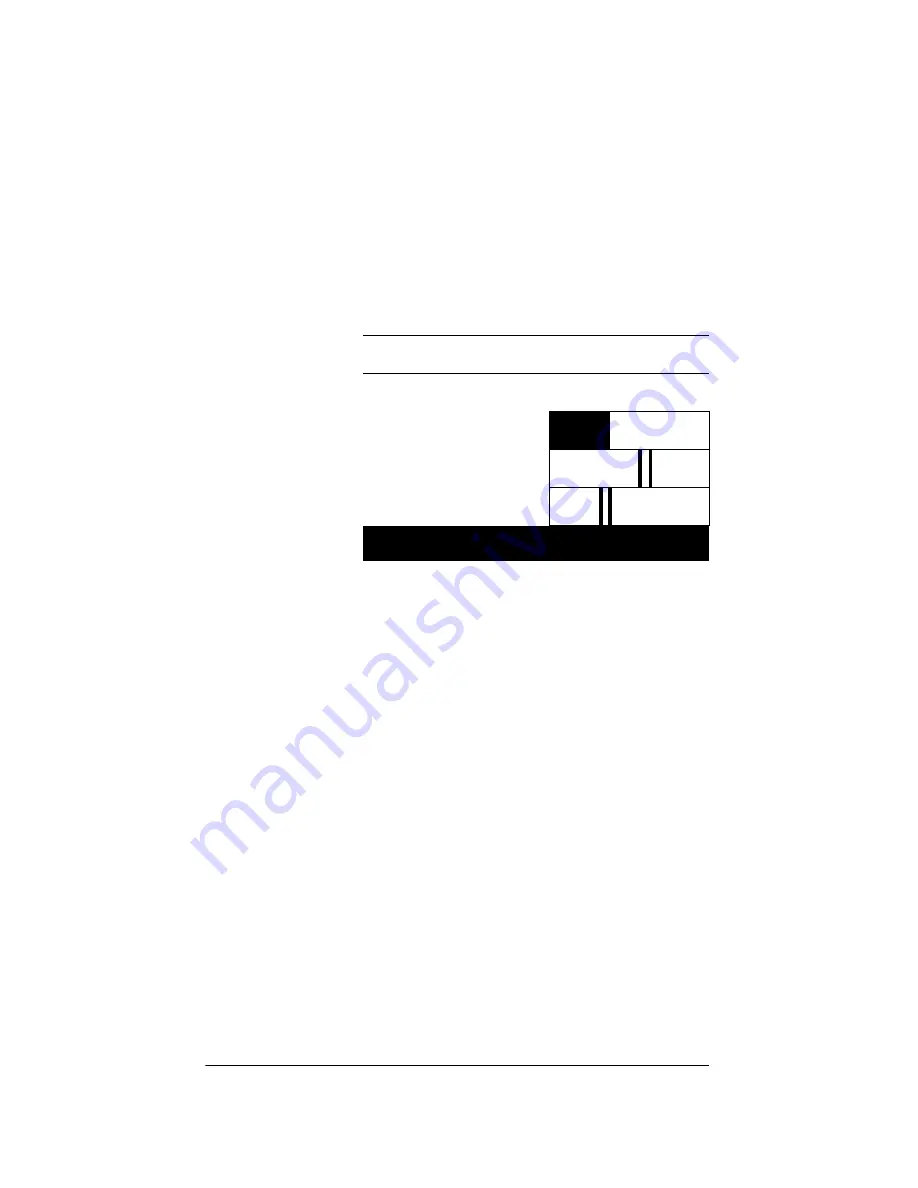
13
Configure Output Settings
To view or change output source settings:
1.
On the
Output to Input
screen, press the
Out/In
button to view the output settings of the default output
screen (which is the last output screen accessed).
From the output screen, you can: (1) change to
another output screen; (2) change the output settings
on the screen; or (3) toggle to the Input Signal
Sensing screen.
1a.
If the Output-specific screen that you want to
view did not display (such as Output 3 in the
previous example), use the Select Dial to
highlight and select the Output number and then
change it.
1b.
(Optional) Change settings for the current
output using the supported ranges:
`
Input:
Displays the number of the
currently assigned input source and any
label that has been given to the input
source (such as “CD” in the sample
provided). You can change this setting to
any of the available input sources.
`
Gain:
Supported range: Mute and -44 to
+4 dB (default: 0 dB)
Output
3
Kitchen
Input
4
CD
Gain
-10
Treble
4
Bass
-3
INPUTS
EXIT
Содержание AVM-16A1-B
Страница 1: ......
Страница 4: ...ii FCC Interference Statement 22 FCC Caution 23 Canadian EMC Statement 23...
Страница 10: ...6...
Страница 14: ...10...
Страница 28: ...24...











































