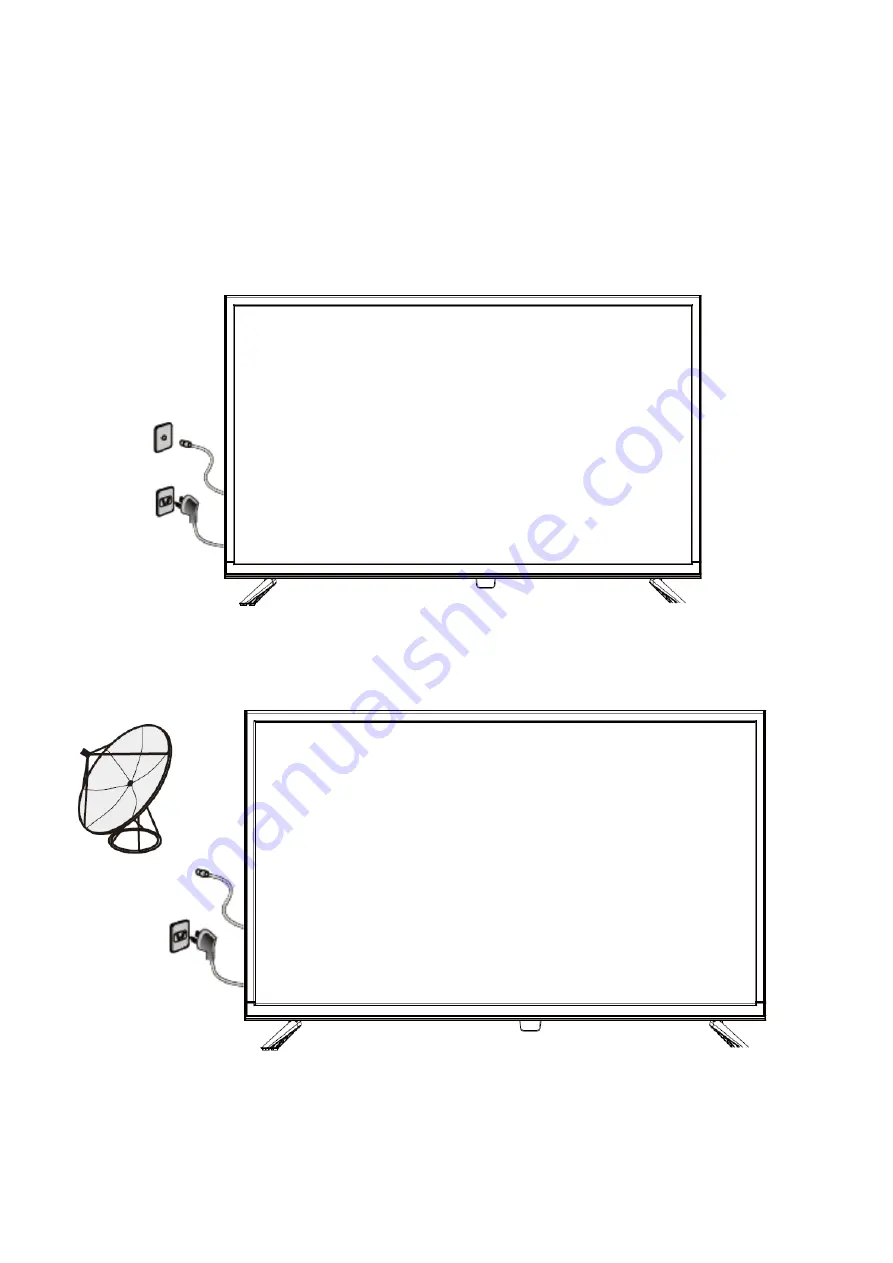
18
D. Basic connections
•
Make sure all cables are disconnected from the main unit before connecting the mains
cable to the wall outlet.
•
Read the instructions carefully before connecting any other device.
Connect to an outdoor antenna (ANT T2)
Plug an antenna into the T2 antenna terminal to get the best possible picture quality. The use of
antenna amplifiers is optional or depends on the type of outdoor antenna used.
Connect to an outdoor antenna (ANT S2)
Plug an antenna into the S2 antenna terminal to obtain satellite reception.
Содержание CELED3219B7
Страница 1: ...CELED3219B7 32 SCREEN LED TV User manual ...
Страница 43: ...CELED3219B7_102018_V1 ...






























