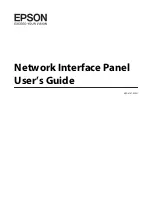6-8
Installation
Troubleshooting and Test Controls – switches 5, 6, 7 and 8
Switch 5.
SCAN-SCSI (SCSI connectors 0A & 0B) - No synchronous
transfer: Disables SCAN-SCSI synchronous transfer mode (reverts to
asynchronous transfer). Only use this mode for testing as it slows
down the scanner.
Switch 6.
COPY-SCSI (SCSI connector 1) - No synchronous transfer:
Disables COPY-SCSI synchronous transfer mode (reverts to
asynchronous transfer). Only use this mode for testing as it slows
down the scanner.
Switch 7.
Force boot start up: If a malfunction occurred during an
update of the scanner firmware, this switch forces the scanner into
firmware boot mode, enabling you to download the firmware again.
Switch 8.
Continuous test mode: The continuous test mode is only
used for maintenance and the scanner is inaccessible.
Important:
For normal scanning, make sure that none of the
troubleshooting and test control switches are on.
6.5 Installation Verification
Turn on the power to the computer and the scanner.
If you have not yet done so, install the Scanner Maintenance Software
and copy/scanning applications: JETimage, WIDEimage or
WIDEcapture on your PC. Follow the installation instructions supplied
with each item.
Start up the maintenance software (Start – Programs – Scanner
Maintenance). The program will detect your scanner if it is installed
correctly and display an introduction to the maintenance wizard.
Otherwise, a message will inform you that your scanner could not be
detected. If this is the case turn off power to all connected devices and
reboot the system.
You can also verify correct setup and configuration through JETimage
or WIDEimage. These programs will detect your scanner and display
the model ID in the Scanner Setup dialogs. Insert a doument and
Содержание Chroma 3040
Страница 1: ...CHROMA 8040 6040 3040 Wide Format Color Scanner Operator s Guide...
Страница 6: ...IV...
Страница 9: ...Introduction 1 3 Figure 1 1 The CHROMA Large Format Color Scanner...
Страница 21: ...Operator Panel and Indicators 4 3 C A D E F B Figure 4 1 Operator Panel...
Страница 48: ...9 2 B Regulations 9 2 EC Regulations...