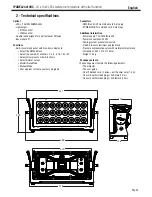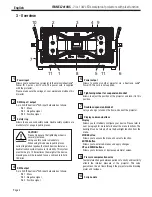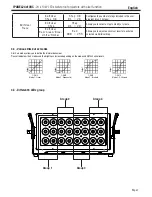English
IPANEL7x10QC
-24 x 10W LEDs waterproof projectors with pixel function
Page 6
Menu
Function
(Continuation)
LCD.Set
Backligh
XX
Allows you to turn off the backlight when the screen has
been inactive.
From 1 to 60 seconds.
Key Lock
ON/ON1/Off
Allows you to lock menu buttons.
For
Key Lock ON
: Press the MODE button for 3 seconds
to unlock them again.
For
Key Lock ON1
: Press UP, DOWN, UP, DOWN and
ENTER to unlock them again.
DisFlash
DisFlash
ON/OFF
Activates or diactivates display flashes in case of
absence of DMX signal
DFSET
ON/OFF
Resets back to factory settings.
TEMP
TEMP
Celsius
Display the temperature of your projector in Celsius.
TEMP
Fahren
Display the temperature of your projector in Fahrhenheit.
Info
Menu
Info
TimeInfo
TimeInfo
Current
Displays the number of hours since the projector was
last activated. Resets to 0 when the projector shuts off.
TimeInfo
TotalTim
Displays the number of hours since the first time the
projector was activated.
TimeInfo
LastClea
Allows you to visualise the amount of time recorded
during last session.
TimeInfo
TimerPIN
Allows you to erase the amount of time during the last
session. Password is 050.
Info
TempInfo
TempInfo
XXX°
Displays the internal temperature of your projector.
Info
ModelInf
IPANEL
24x10QC
Displays the name of the unit.
Info
Software
1U V101C
2U V101C
Displays the current software version. May differ from
this manual.
Info
ErrorInf
Error.Info
Focus
Display error messages.
Slave
Menu
Slave
Activates slave mode.
Menu
Dimmer
Dimmer
XXX
Allows you to adjust the dimmer.
Manual
Menu
Manual
RED Strobe Red
Green Blue White
RED
XXX
Allows you to manually adjust each parameter of your
projector.
Values from 000 to 255.
PlayUser
Menu
PlayUser
Time
Time
00 - 99
Sets the user programs duration.
PlayUser
Fade
Fade
00 - 99
Sets the fading time between each user program.
PlayUser
Flash
Flash
00 - 99
Configures the strobe intensity during user programs.
PlayUser
Dimmer
Dimmer
000 - 255
Configures the general output of the current user
program.
PlayUser
PlasStop
PlasStop
Play - Stop
Plays or stops the user program.