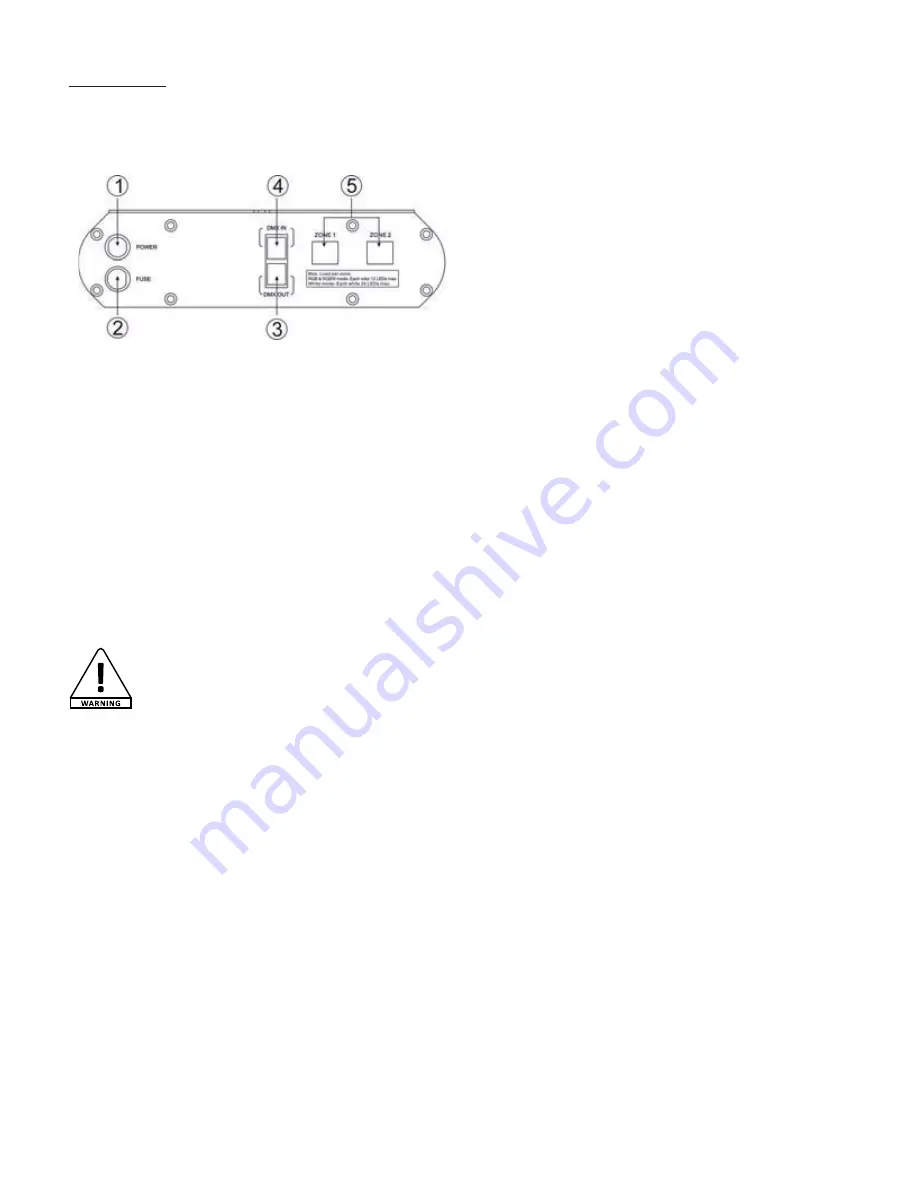
PILOT60 and 120 - Power and control units for dedicated projectors
Page 6
English
1 - Power input
To connect the PILOT120 to an electrical outlet.
2- Fuse
If need to replace the fuse, please make sure the
new fuse has exactly the same characteristics as
the original one.
3 - DMX OUT
Allows you to plug the PILOT120 to other devices
(with the supplied RJ45/XLR adapter). In MASTER
mode, connect the SLAVE controller here.
4 - DMX IN
Allows you to plug the PILOT120 to other devices
(with the supplied RJ45/XLR adapter). In SLAVE
mode, connect the MASTER controller here.
5 - ZONE 1 and 2 outputs
Connect here the compatible projectors.
60 W maximum per zone.
Rear panel:
5 - Installation
The PILOT series was designed to control and power up LEDs projectors such as the FLAT1TC, FLOOR4TC,
CEIL6TC...
Le PILOT60 features 1x60W output while the PILOT120 features 2x60W outputs.
It is imperative to respect the maximum power per output. Refer to the next page for more information about
the maximum number of projectors per power supply unit.
The projectors MUST be divided per output in order to avoid going over 60W per zone.
The PILOT60 and PILOT120 must be placed on a flat, non-flammable surface. You can secure their fixations
with 2 screws. Please make sure the cooling vents are not obstructed.
Caution: Please make sure the device is switched off when you are connecting LEDs projectors.






























