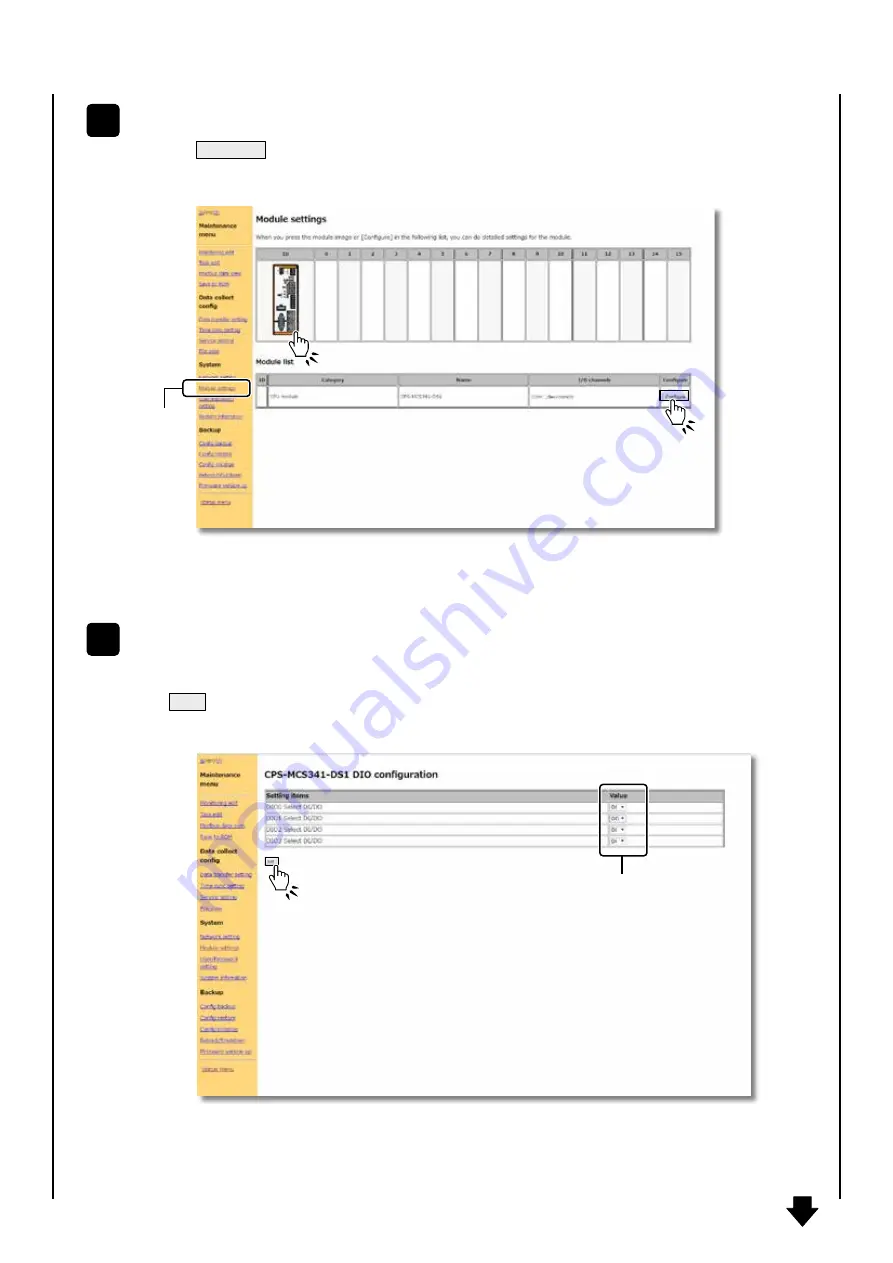
― 14 ―
Go on to
the next page
From Web browser menu, go to [Module setting] in [Maintenance menu] and click the Controller
image or in the Module list.
4
Change those DIO0, DIO1 set in the Step 1 to value DIO0
⇒
DI, DIO1
⇒
D 1O respectively.
(Default settings are all DI)
Click after setting.
5
1
Configure
set
Module setting
Change values
Содержание CONPROSYS
Страница 1: ...Introduction Guide Cloud Data Service CONTEC CO LTD ...
Страница 21: ... 20 MEMO ...








































