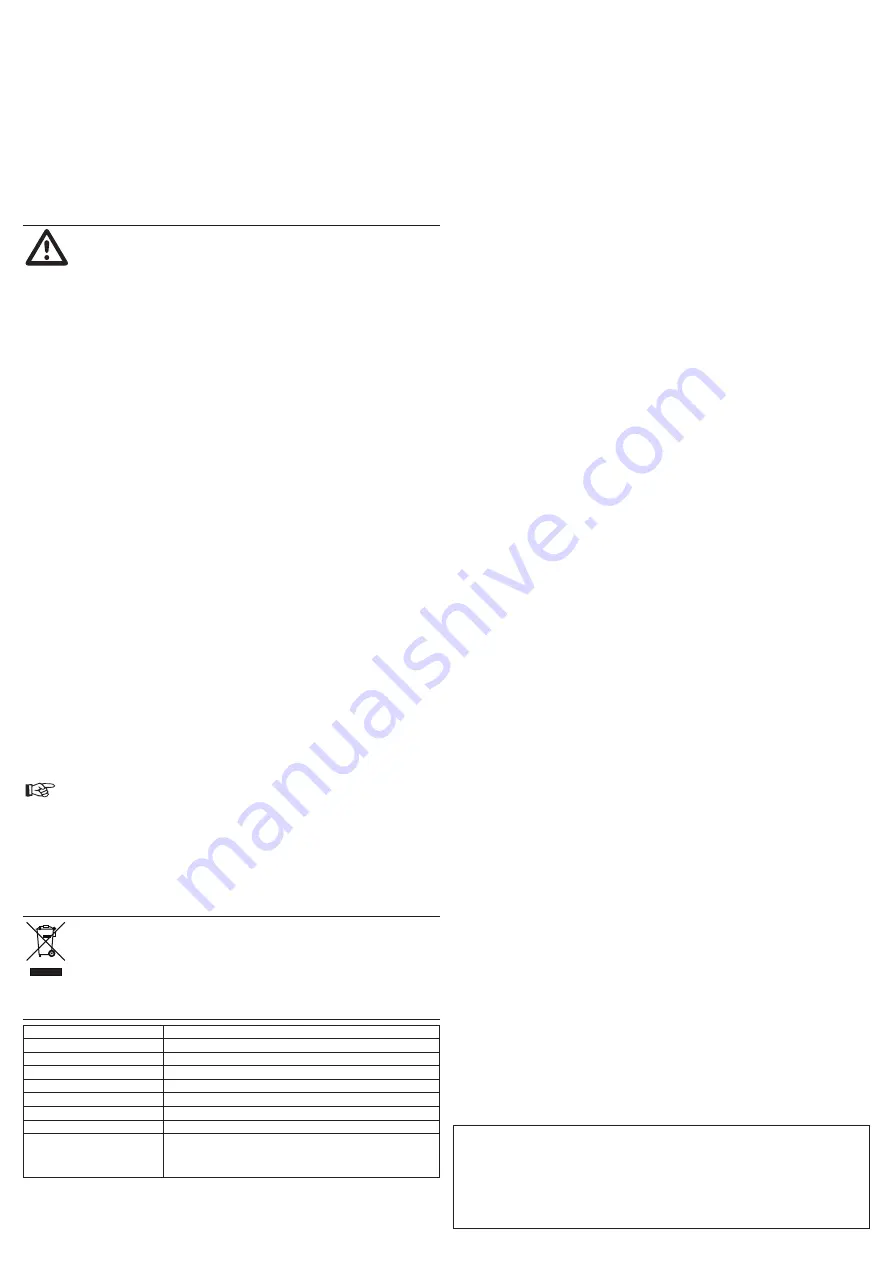
Guide the gun steadily and evenly over the object. Start the spraying
•
movement with the airbrush gun over the object before actuating the trigger
lever and continue the movement after you have released the trigger lever
for a short while.
Do not let the trigger lever snap forwards after the spraying action is finished.
•
This could damage the airbrush gun. Keep the pressure on the trigger lever
whilst releasing it forwards. This cleans the spray nozzle of any residual paint,
which prevents paint blots occurring the next time you use the airbrush gun.
Wait a short while between each spraying action so that the paint can dry
•
slightly and not form drips.
Care and maintenance
7.
Carefully clean the airbrush gun after each use. Never leave it lying around
for a long time without cleaning it. Otherwise, the airbrush gun will become
unusable.
Do not use mechanical force when cleaning the gun because there are
precision components that can be damaged very easily.
Never pull the needle out of its guide when there is still paint in the
airbrush gun. Otherwise, the air valve will get clogged with paint and
become unusable.
Cleaning before changing the paint
Empty the paint cup after the spraying action by shaking it out and spraying out the
1.
residual paint until only compressed air comes out of the spray nozzle.
With the help of a brush, clean the paint cup out with water or a solvent (depending on
2.
the paint used). Do not use cotton buds or kitchen towels. Fibres could get inside the
spray nozzle and clog it.
Fill the paint cup again with water or a suitable solvent and operate the airbrush gun until
3.
the cup is empty. Repeat this step two or three times until all traces of paint are gone.
After doing that, squeeze and pull the trigger lever once more as far as it will go so that
4.
the inside of the spray nozzle is cleaned by the compressed air flowing through it.
Cleaning after use
In addition to the steps described above, carry out the following steps as well:
Unscrew the body extension, loosen the needle adjustment screw and pull the needle
1.
carefully out of its guide.
Clean the needle with water or a solvent. Do this with care and do not use force because
2.
the needle is extremely sensitive.
Unscrew the nozzle cover with the screw wrench from the airbrush gun and clean them
3.
with water or a solvent and a marten-hair brush.
Screw the nozzle cover with the screw wrench back on.
4.
Reassemble the airbrush gun by pushing the needle back into its guide as far as it will
5.
go and then tightening the adjustment screw. When doing this, the trigger lever must be
in the lower front position. Ensure that the needle is not damaged when you do this (e.g.
by accidentally bending or hitting against a component inside the airbrush gun).
Screw the body extension back on.
6.
Replacing the nozzle
A nozzle replacement is usually only required if the nozzle has been damaged.
Release the nozzle cover using the wrench. The nozzle is located in the nozzle cover.
1.
To remove the nozzle from the nozzle cover, use suitable pliers. Carefully move the
2.
nozzle back and forth until it is released from the nozzle cover.
Insert a new nozzle and screw the nozzle cover on again using the wrench.
3.
Disposal
8.
At the end of its service life, dispose of the product according to the relevant
statutory regulations.
Technical data
9.
Connection:
1/4 inch (6.35 mm)
Operating pressure:
0.5 – 6.5 bar
Nozzle system:
plug-in nozzle
Nozzle ø:
0.5 mm
Colour rate setting:
internal
Airbrush length:
155 mm
Control method:
double action
Air flow:
12 – 25 l/min
Weight:
62 g (glass container)
38 g (metal container)
83 g (air brush)
These operating instructions are published by Conrad Electronic SE,
Klaus-Conrad-Straße 1, D-92240 Hirschau/Germany.
All rights including translation reserved. Reproduction by any method, e.g. photocopy, microfilming, or the
capture in electronic data processing systems require the prior written approval by the editor. Reprinting,
also in part, is prohibited.
The operating instructions reflect the current technical specifications at time of print.
We reserve the right to change the technical or physical specifications.
© 2012 by Conrad Electronic SE.
V3_0312_02-SB









